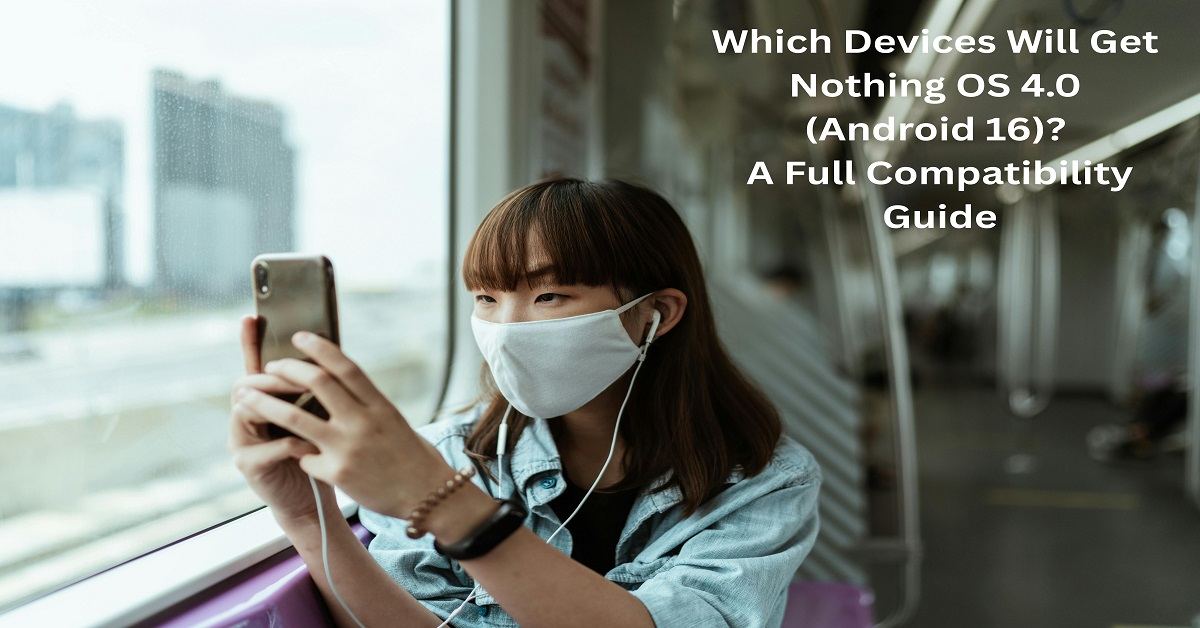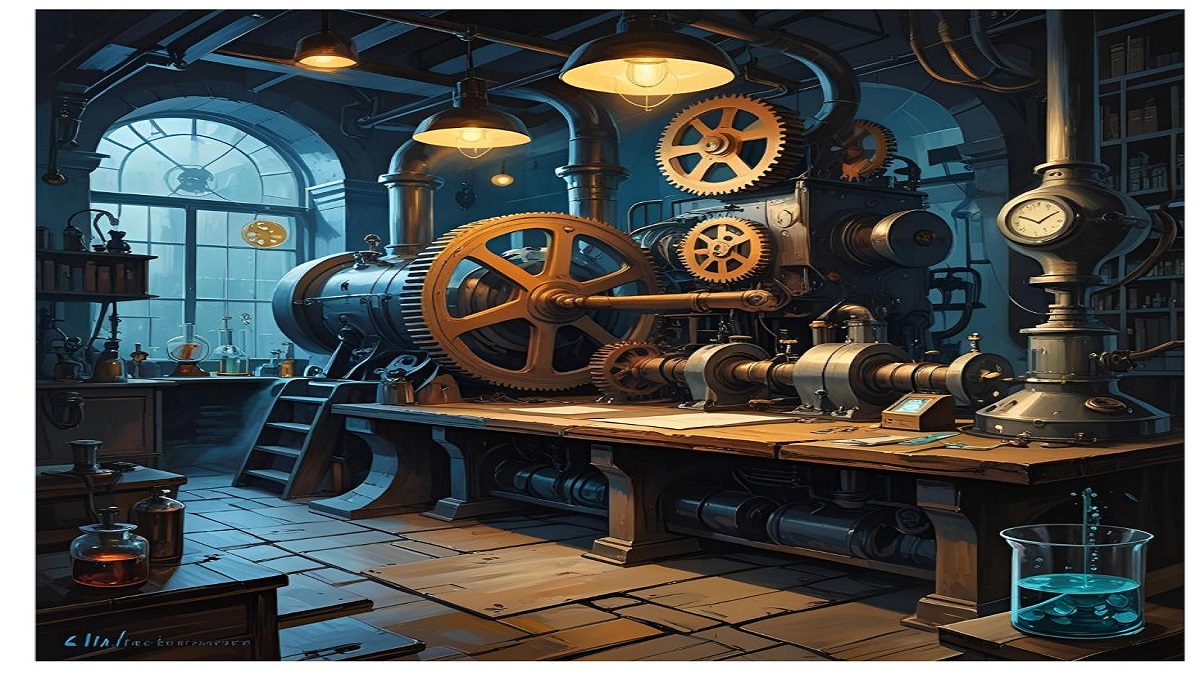In the ever-evolving world of SEO, understanding how your website performs in search results is crucial to staying ahead of the competition. One tool that can help you unlock valuable insights is Google Search Console (GSC). Whether you’re a seasoned SEO professional or a website owner just starting to explore search data, Google Search Console offers powerful analytics to track and optimize your site’s performance.
What is Google Search Console?
Google Search Console is a free tool offered by Google that provides website owners with critical information about their site’s visibility in Google search results. By connecting your website to Search Console, you gain access to performance data, user queries, crawl errors, and many other valuable metrics that can inform your SEO strategy.
Performance Analytics: A Goldmine of Data
One of the most important features of Google Search Console is the Performance Report. This report offers detailed insights into how your website is performing in search results. Here’s what you can track:
- Impressions: How often your website appears in search results.
- Clicks: The number of times users click on your site from search results.
- Click-Through Rate (CTR): The ratio of clicks to impressions, which indicates how compelling your website is in search listings.
- Average Position: The average ranking position for your pages in Google search results.
By understanding these metrics, you can evaluate which pages and queries drive the most traffic to your site, and which areas need improvement.
Query Analysis: Improving Your Search Visibility
The query data in Google Search Console is invaluable when it comes to refining your SEO strategy. By examining search queries that lead users to your site, you can identify common keywords and phrases people are using to find your content. Here’s how to leverage this data:
- Optimize Your Content: If users are searching for terms you rank well for, try optimizing your content even further. Create more in-depth blog posts, update old content, or add multimedia to keep users engaged.
- Identify Gaps in Your Content: If there are queries that seem relevant to your business but aren’t bringing traffic to your site, it might be time to create new content targeting those keywords.
- Improve Your CTR: If your pages are getting a lot of impressions but low clicks, try tweaking your titles and meta descriptions to make them more enticing. Experiment with different copy until you see an improvement in CTR.
Track Your Website’s Health with Search Console’s Coverage Report
The Coverage Report in Google Search Console shows you how well Google is able to crawl and index your website. If there are errors or issues, they will be listed here, helping you fix them before they impact your rankings.
Common issues to look out for include:
- 404 Errors (Page Not Found): Broken links can harm user experience and SEO performance.
- Server Errors: Problems with your hosting can prevent pages from being crawled properly.
- Redirects: Make sure your website’s redirects are working as expected, and don’t cause a negative user experience.
Google Search Console is an essential tool for anyone looking to optimize their website’s SEO. From understanding performance data to identifying technical issues, it provides a comprehensive view of how your site interacts with Google’s search engine. By regularly checking your GSC reports and making data-driven adjustments to your strategy, you can significantly improve your website’s search visibility and drive more organic traffic.
If you haven’t yet set up Google Search Console for your website, now is the time to do so. With all the insights it offers, it’s a game-changer for any serious SEO campaign.