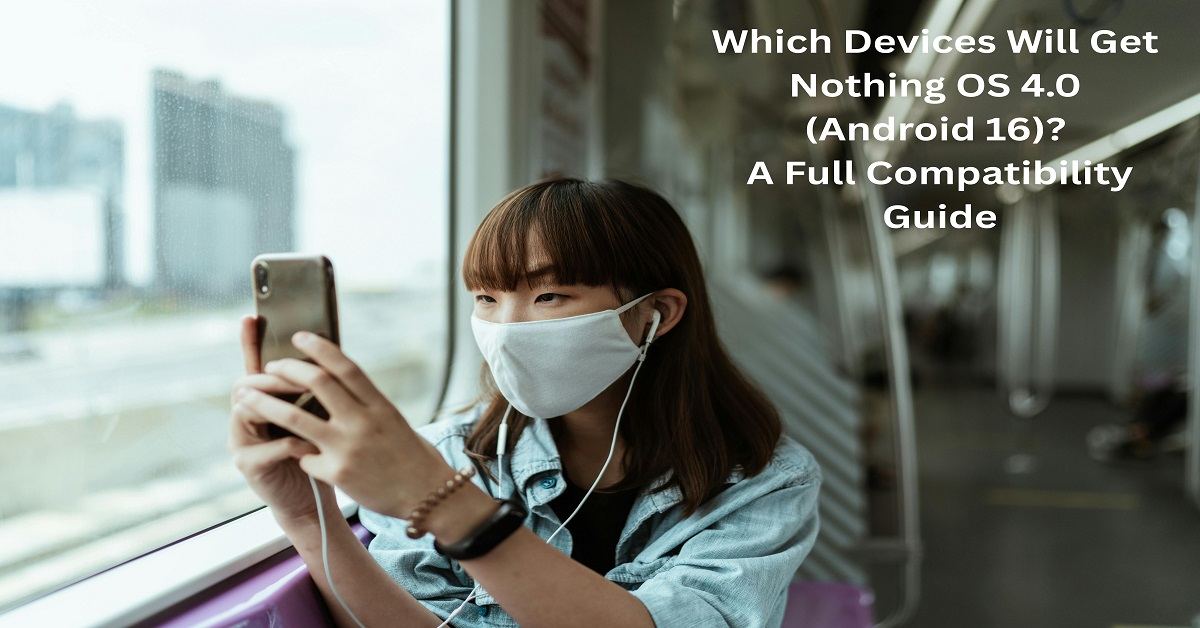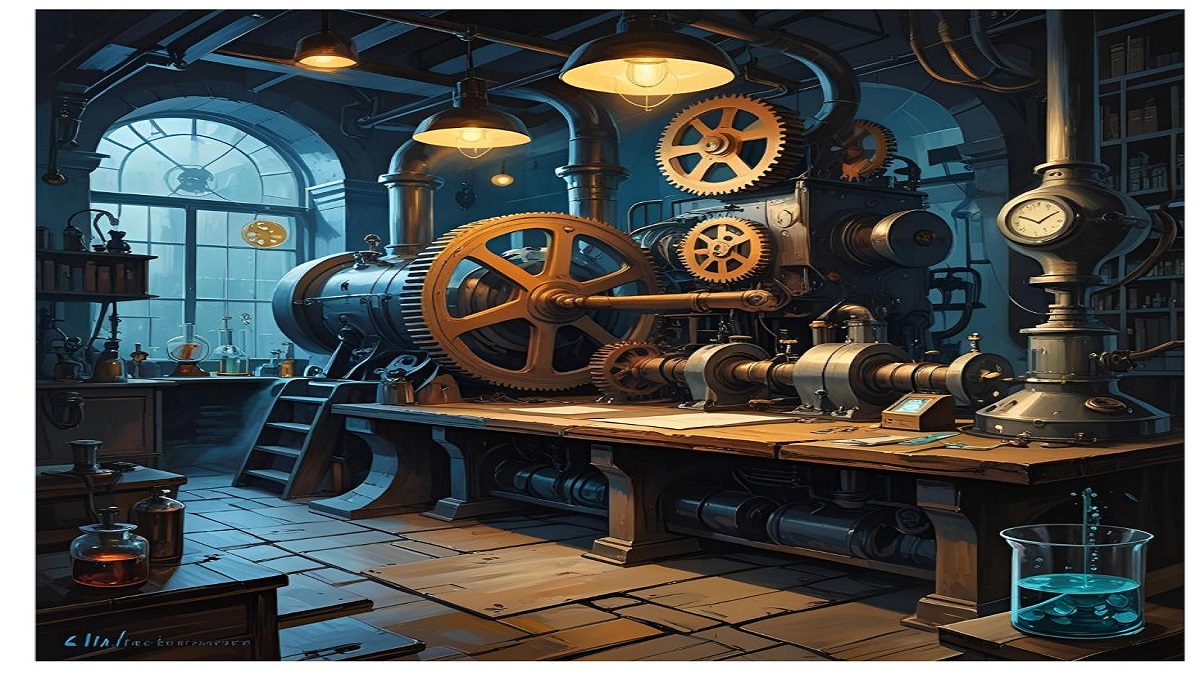Samsung’s One UI has transformed the way users interact with their smartphones, offering an intuitive and seamless interface packed with features that enhance usability and aesthetics. Whether you’re a long-time Galaxy user or new to Samsung devices, understanding Samsung One UI can help you unlock the full potential of your device.
In this blog, we’ll explore the origins, key features, and benefits of Samsung One UI, along with tips to optimize your experience.
What is Samsung One UI?
Samsung One UI is the company’s custom Android skin designed to simplify interactions and improve accessibility across Galaxy devices. Introduced in 2018, One UI replaced Samsung’s previous software interface and has since become a hallmark of its smartphones, tablets, and foldable devices.
Key Features of Samsung One UI
1. Clean and Minimalist Design
One UI focuses on a user-friendly interface with a clean and organized layout. Features like rounded icons, soft color palettes, and ample spacing between elements make it visually appealing and easy to navigate.
2. Enhanced One-Handed Usability
Designed with large-screen devices in mind, One UI ensures key interactions are within reach of your thumb. Features like the “One-Handed Mode” and repositioned menus make navigating large displays effortless.
3. Advanced Customization Options
Samsung One UI offers extensive customization options:
- Themes and Wallpapers: Personalize your device with downloadable themes and wallpapers.
- Widgets: Place dynamic widgets on your home screen for quick access to essential apps.
- Edge Panels: Access your favorite apps and tools with a swipe from the edge of the screen.
4. Seamless Multitasking
One UI’s multitasking capabilities are unmatched:
- Split-screen mode allows you to run two apps side-by-side.
- Floating windows let you minimize apps while keeping them accessible.
5. Integrated Samsung Ecosystem
One UI seamlessly integrates with Samsung’s ecosystem of devices and services, including:
- Samsung SmartThings: Control smart home devices directly from your phone.
- Galaxy Watch and Buds: Enjoy a synchronized experience with wearable devices.
6. Focus on Privacy and Security
With features like Secure Folder, Private Share, and granular permission controls, One UI prioritizes user privacy.
Why Choose Samsung One UI?
1. Regular Updates
Samsung ensures One UI stays updated with the latest Android versions and security patches.
2. Optimized for Foldable Devices
One UI leads the market in foldable-friendly interfaces, making it the best choice for devices like the Galaxy Z Fold and Z Flip.
3. Accessibility Features
From voice assistance to screen magnification, One UI includes tools that make devices accessible to everyone.
Tips to Maximize Your Samsung One UI Experience
- Enable Dark Mode: Save battery life and reduce eye strain with the built-in dark mode.
- Customize Quick Settings: Rearrange and add shortcuts to your most-used features.
- Use Samsung DeX: Transform your Galaxy phone into a desktop-like experience with DeX mode.
- Explore Bixby Routines: Automate daily tasks based on your habits and location.
- Take Advantage of Galaxy Labs: Experiment with experimental features available in Galaxy Labs.
Samsung One UI vs. Other Interfaces
Compared to other Android skins like OxygenOS and MIUI, Samsung One UI stands out for its:
- Superior multitasking capabilities.
- Better optimization for foldable devices.
- Regular updates and long-term software support.
Conclusion
Samsung One UI offers a blend of simplicity, functionality, and customization, making it a standout Android skin in the tech world. Whether you’re using it for productivity, gaming, or entertainment, One UI ensures an enhanced user experience tailored to your needs.
CTA: What’s your favorite feature in Samsung One UI? Let us know in the comments below! Don’t forget to bookmark this page for the latest tips and updates about Samsung’s software.