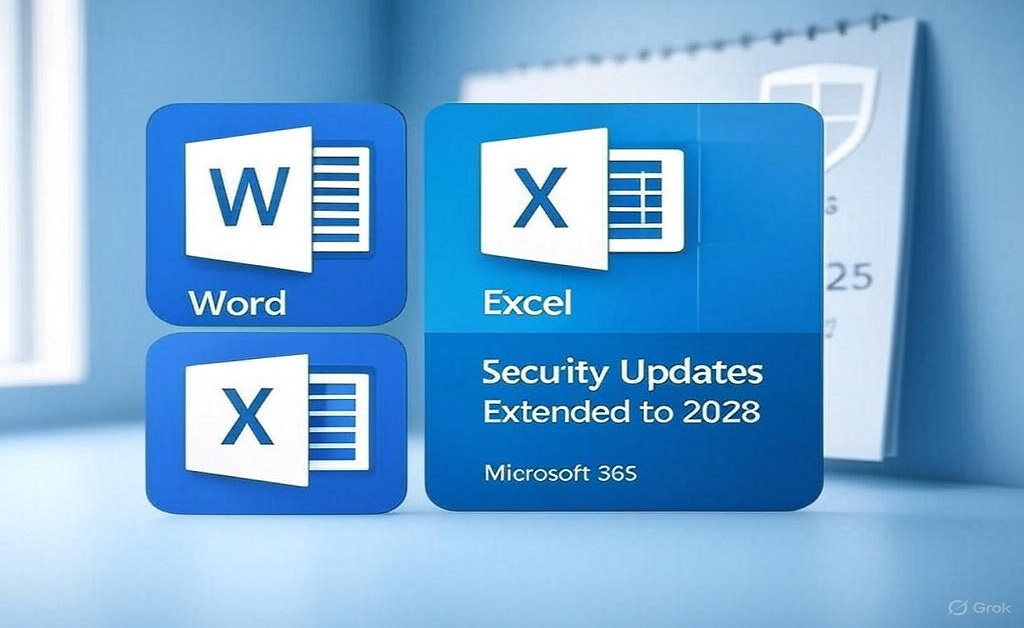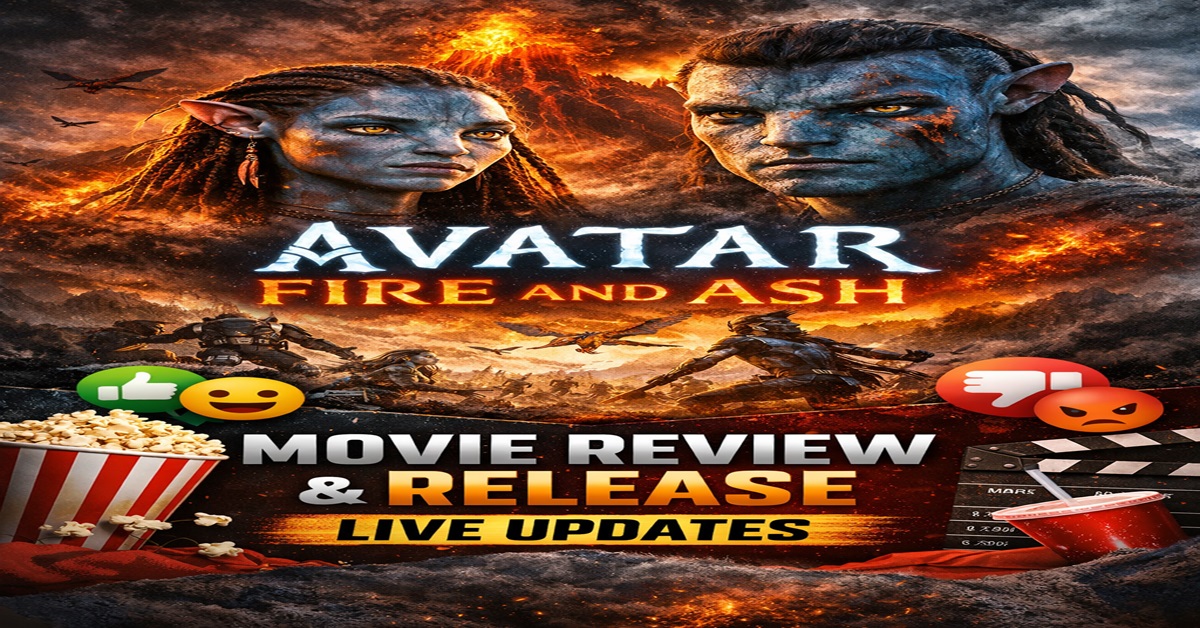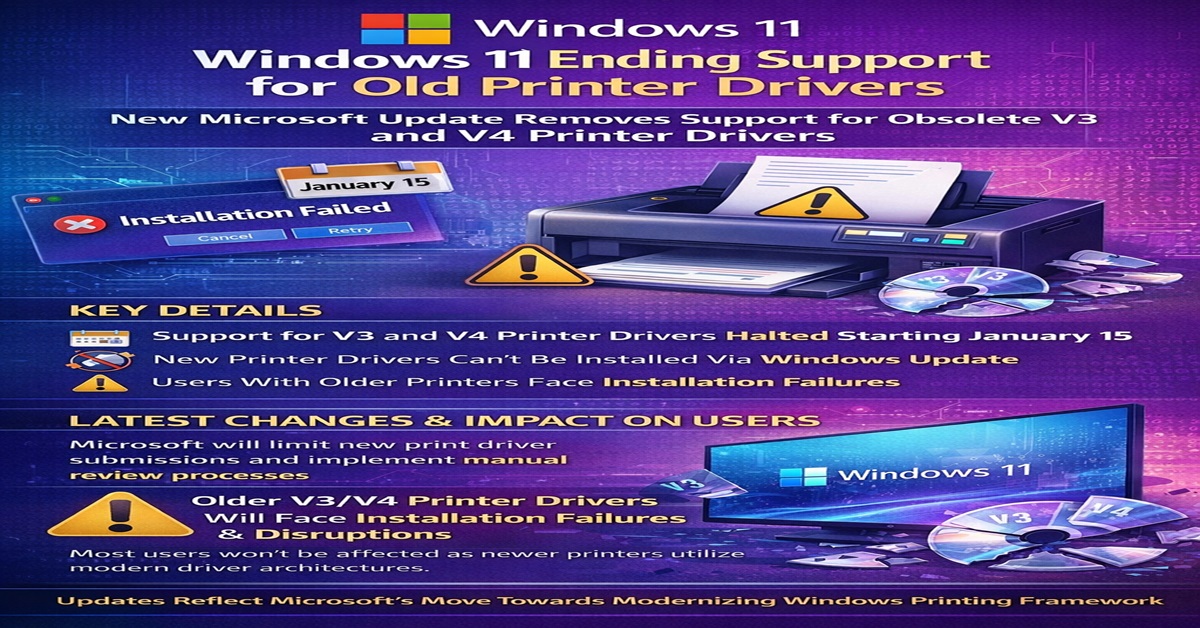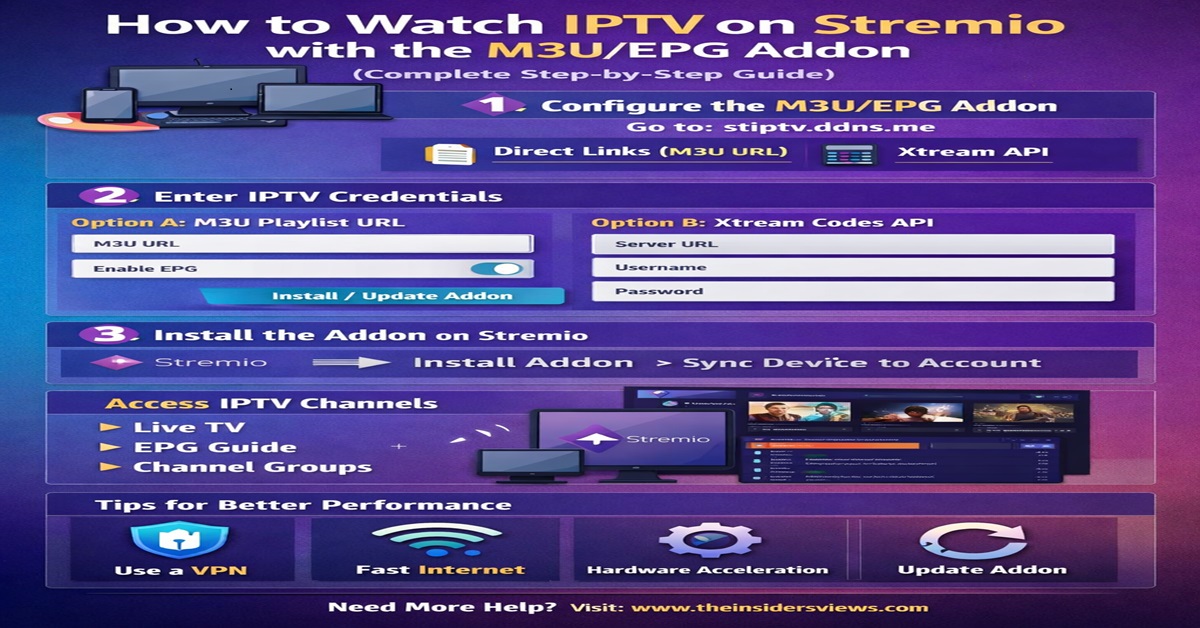Let’s be honest – we all thought we’d seen the last of Windows 10 by now. But like that one guest who won’t leave the party, Microsoft’s aging operating system just keeps hanging around. The company recently announced yet another extension for Windows 10 support, leaving millions of users scratching their heads.
I’ve been through this cycle more times than I can count. Remember when Windows 7 was supposed to retire? Then it didn’t? Then it sort of did, but not really? We’re living through the same story with Windows 10 now.
Why Microsoft Can’t Quit Windows 10
The Hardware Hurdle No One Saw Coming
When Microsoft first announced Windows 11’s strict system requirements, my IT friends and I exchanged nervous glances. TPM 2.0? Secure Boot? Suddenly, perfectly good computers became obsolete overnight.
Here’s the reality:
- About 400 million PCs can’t upgrade to Windows 11
- Small businesses are still running Windows 10 on decade-old machines
- Schools and hospitals can’t afford mass hardware replacements
“We’ve got clients running medical equipment on Windows 10 systems that physically can’t support Windows 11,” admits Mark, an IT consultant I’ve worked with for years. “What are they supposed to do – buy all new MRI machines?”
The Security Tightrope
Microsoft finds itself in an impossible position:
✅ Want to push everyone to Windows 11
❌ Can’t abandon a billion Windows 10 devices
The compromise? Extended Security Updates (ESUs) through 2028. But here’s what they’re not shouting about:
Year 1 (2025): 61∗∗Year2(2026):∗∗61∗∗Year2(2026):∗∗122
Year 3 (2027): $244
See the pattern? The price doubles each year – Microsoft’s not-so-subtle nudge to upgrade.
Your Practical Options (No Tech Jargon)
Option 1: The ‘Pay to Stay’ Route
If you absolutely must keep Windows 10:
- Budget for increasing ESU costs
- Consider this a temporary fix, not a long-term solution
- Only makes sense for businesses with critical legacy apps
Option 2: The Windows 11 Upgrade Maze
Before you jump:
- Press Windows + R, type
tpm.msc - Look for “Specification Version: 2.0”
No TPM 2.0? You’ve hit the upgrade wall. Time for that uncomfortable conversation about new hardware.
Option 3: The Fresh Start (Clean Install)
Here’s how I recently revived my mom’s sluggish laptop:
What You’ll Need:
- A blank 8GB USB stick (I grabbed one from my drawer of forgotten tech)
- About an hour of your time
- Your coffee of choice
The Stress-Free Way:
- Download Microsoft’s Media Creation Tool (official site only!)
- Run it and pick “Create installation media”
- Select your USB when prompted
- Restart your PC and mash F12 like you’re playing Street Fighter
- Choose the USB from the boot menu
The installer walks you through the rest. Pro tip: When it asks where to install, delete all partitions for a truly clean slate.
The Microsoft 365 Wildcard
Here’s where things get interesting. While Windows 10’s expiration date keeps moving, Microsoft 365 (formerly Office) plays by different rules:
- Will keep working on Windows 10 for now
- New features may become Windows 11-exclusive
- Security updates will continue… probably
It’s Microsoft’s classic “soft push” strategy – slowly making life more inconvenient until you upgrade.
The Bottom Line (From Someone Who’s Been There)
After helping dozens of clients through this transition, here’s my honest advice:
If your PC can run Windows 11:
- Take the plunge – the security improvements are worth it
- Schedule the upgrade for a slow afternoon
If you’re stuck on Windows 10:
- A clean install now buys you time
- Start budgeting for eventual replacement
For businesses:
- Begin testing Windows 11 compatibility
- Consider virtualized solutions for stubborn legacy apps
Remember when we all mocked Windows 7 holdouts? Now we’ve become them. The circle of tech life continues.
Still on the fence? Drop your Windows 10 dilemma in the comments – I’ll give you my straight-shooting advice.