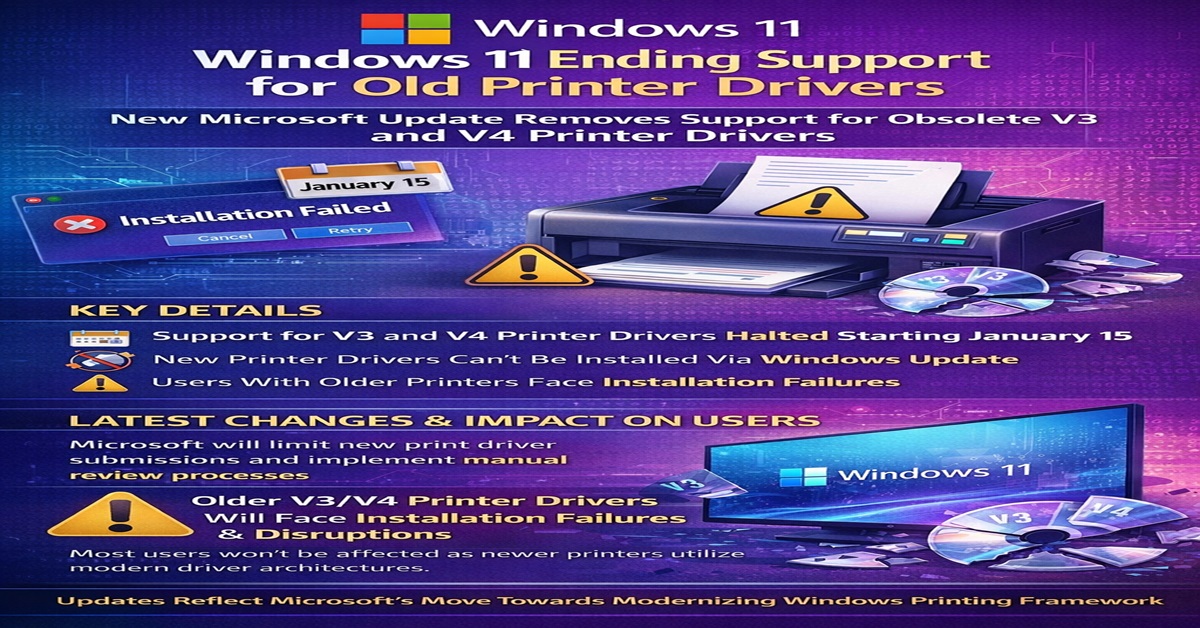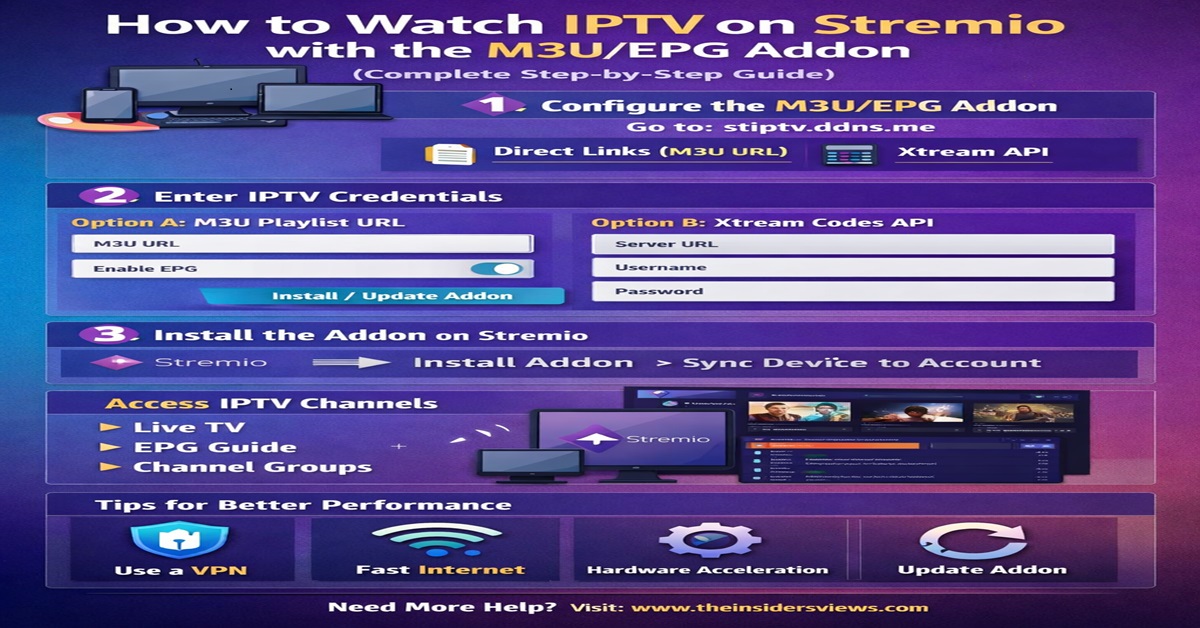The Shocking Reality of the Password Leak
Imagine your house keys falling into the hands of millions of strangers. Now, multiply that feeling by 16 billion. That’s the scale of the most recent password leak that’s shaking the digital world. We’re talking about billions—yes, billions—of credentials from platforms like Apple, Google, Microsoft, and beyond now floating around the darker corners of the internet.
Who’s Affected? Big Names, Big Problems
Apple, Google, and Microsoft in the Crosshairs
Let’s not sugarcoat this. Industry titans have seen portions of their user credentials swept into massive databases on underground hacking forums. While these companies continuously improve their security, leaked credentials are often the result of third-party breaches, weak user practices, and phishing attacks.
Are You Personally at Risk?
If you’ve ever created an account online (who hasn’t?), the answer is probably yes. Whether it’s your Gmail, iCloud, LinkedIn, or even that old fitness app you abandoned, any one of them could be the weak link exposing the rest.
How Did 16 Billion Passwords Get Leaked?
A Peek Inside the Dark Web
There’s a booming underground market for stolen data. These aren’t your average back-alley crooks—these are organized, professional cybercriminal groups trading credentials in bulk.
Common Sources of Leaked Credentials
- Phishing attacks
- Data breaches at smaller third-party services
- Malware-infested websites
- Credential stuffing bots
Once hackers get your email and password from one site, they’ll try the same combo on others. That’s why reusing passwords is a terrible idea (but more on that later).
What This Means for You (Yes, YOU!)
Your Online Identity is a Goldmine
To hackers, your credentials aren’t just random strings—they’re access to your bank, your work, your private life. They can sell your login, blackmail you, or impersonate you.
Credential Stuffing and Identity Theft
Credential stuffing attacks—where bots rapidly test stolen logins across sites—are increasing. This is how criminals go from having just one password to draining your PayPal or hijacking your Netflix.
Signs Your Passwords Have Been Compromised
- Unfamiliar logins on your accounts
- Password reset emails you didn’t request
- Notifications about sign-ins from strange locations
- Suddenly locked-out of accounts
If any of these sound familiar, your credentials might already be in the wild.
How to Check If You’ve Been Affected
Using Trusted Password Leak Checkers
Use websites like:
- Have I Been Pwned
- Google’s Password Checkup (built into Chrome)
- Apple’s Security Recommendations (in Settings > Passwords)
These tools tell you if your email or passwords have appeared in known breaches.
What to Do If You’re Exposed
Step-by-Step Guide to Lock It Down
1. Change Your Passwords Immediately
Start with the accounts tied to your email and finances. Use completely new passwords, not slight variations.
2. Enable Two-Factor Authentication (2FA)
Even if someone has your password, they’ll need the code sent to your phone or app.
3. Use a Password Manager
Apps like Bitwarden, 1Password, or LastPass can generate and store complex passwords so you don’t have to remember them all.
4. Monitor Your Accounts Actively
Set up login alerts, regularly check your bank transactions, and keep an eye out for suspicious activity.
Password Hygiene 101: Tips You Shouldn’t Ignore
What Makes a Strong Password
A strong password is:
- Long (at least 12 characters)
- Contains numbers, symbols, and both upper/lowercase letters
- Random (no pet names, birthdays, or “123456”)
Why Reusing Passwords is a Death Wish
When you reuse passwords, one breach means every account with that password is vulnerable. It’s like using the same key for your car, house, and office.
The Role of Cybersecurity Experts
Ethical hackers and cybersecurity firms play a vital role in uncovering and reporting breaches. They monitor the dark web, inform affected companies, and help users minimize damage.
Why You Should Care Even If You Think You’re Safe
Think your accounts aren’t valuable? Think again. Even a dormant email can be a gateway to identity theft, SIM swapping, or social engineering scams.
What Tech Giants Are Doing About It
Apple and Google’s Official Responses
Both Apple and Google have improved their built-in password protections, security alerts, and 2FA support. Apple’s “Security Recommendations” will now alert you of compromised or weak passwords. Google’s Chrome Password Manager flags reused and breached credentials.
Still, these tools only go so far. You have to take action.
Final Thoughts: The Digital Age Needs Digital Armor
The internet is a jungle, and your data is the treasure everyone wants. With 16 billion passwords leaked, the writing is on the wall: we’re in a cyber-war, and negligence is no longer an option. Treat your passwords like your toothbrush—change them often, don’t share them, and don’t use them for everything.
It’s not just about avoiding hackers. It’s about protecting your digital life, your money, your job, and your peace of mind.
also read https://nytechzone.in/adobe-cloud-vs-apple-icloud-drive-a-complete-comparison-guide/
FAQs
Q1. What should I do first if I think my password has been leaked?
Change your password immediately and enable two-factor authentication. Then check if your email has appeared in any known breaches.
Q2. How often should I change my passwords?
At least every 3-6 months or immediately after a suspected breach. Also, avoid reusing old ones.
Q3. Are password managers safe to use?
Yes, reputable password managers use end-to-end encryption, making them much safer than storing passwords in your browser or notebook.
Q4. Can I trust websites that tell me if my data was breached?
Only use trusted, widely recognized platforms like Have I Been Pwned. Be wary of sketchy sites asking for personal info.
Q5. Is two-factor authentication really necessary?
Absolutely! It adds an extra layer of protection, and in many cases, it’s the difference between a hacked and a safe account.