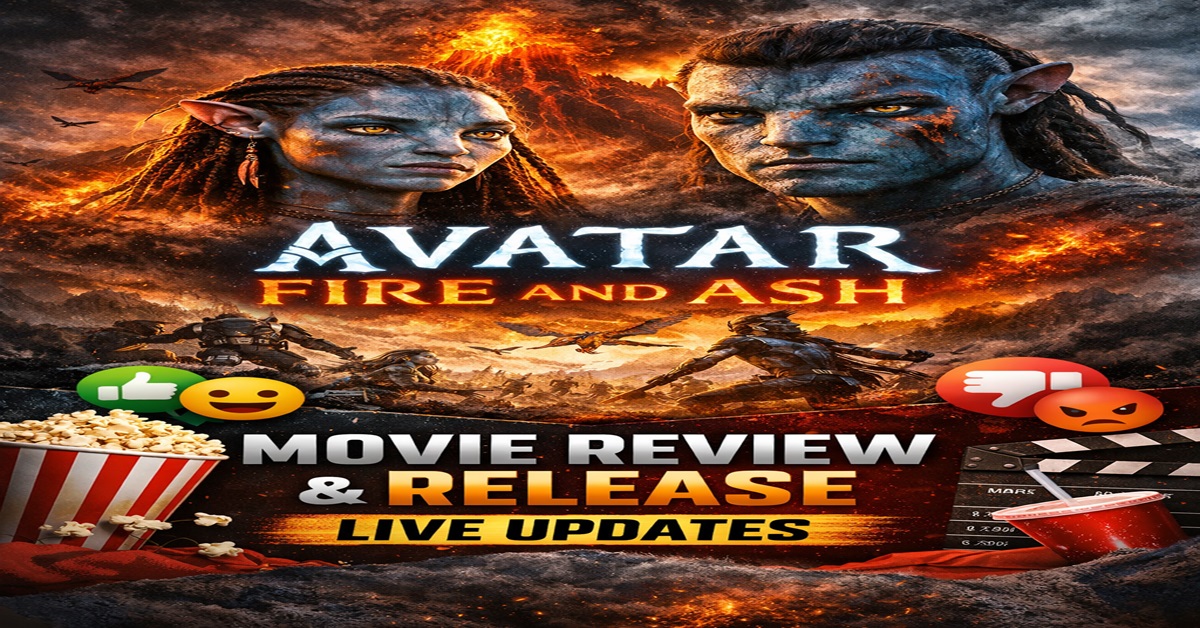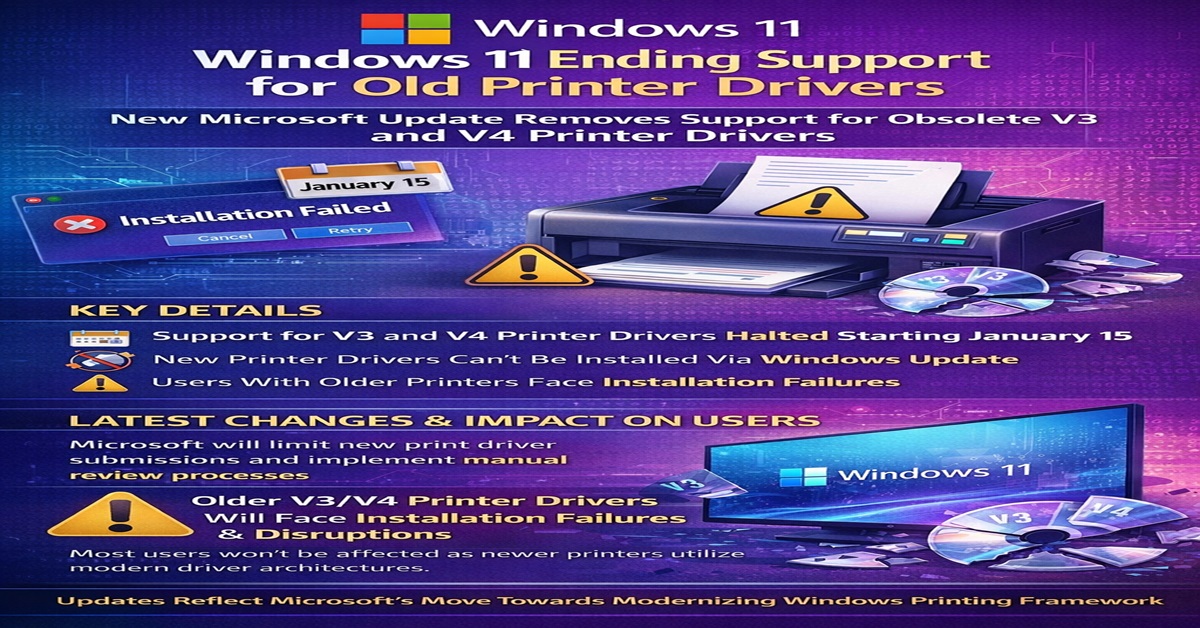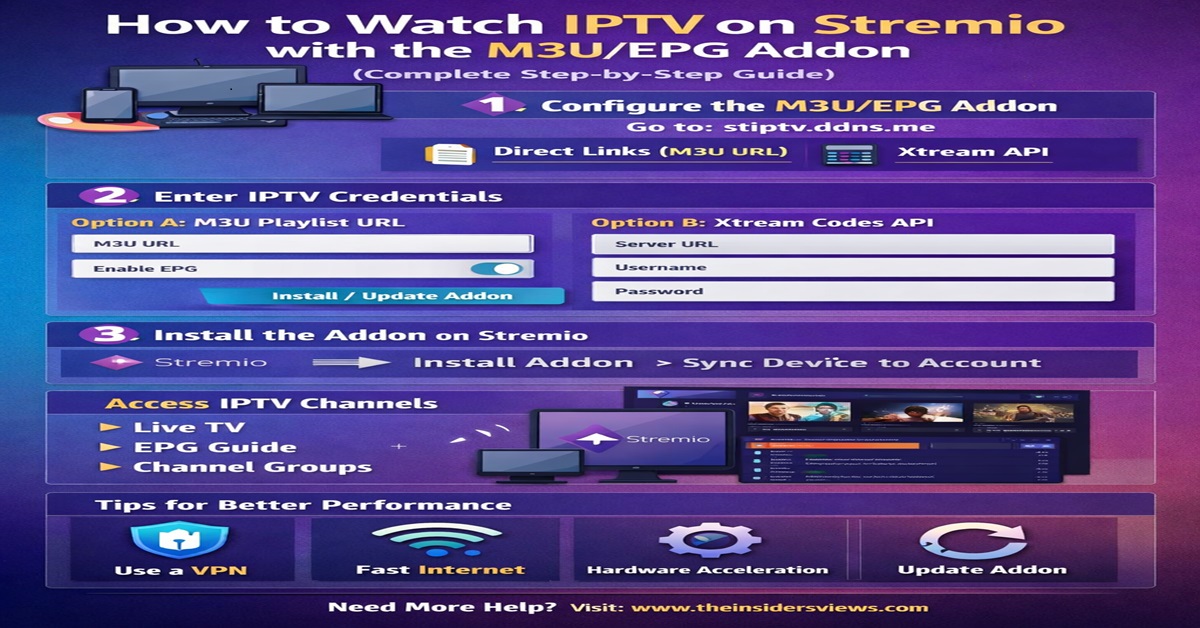In today’s digital world, cloud storage has become essential for both personal and professional use, and Google Drive stands as one of the most popular solutions. Google Drive is a cloud-based storage service that allows users to store, share, and access files from any device. Launched by Google in April 2012, Google Drive has grown significantly in functionality and accessibility, integrating seamlessly with Google Workspace apps like Google Docs, Sheets, and Slides. This article delves into what Google Drive is, its features, benefits, and practical uses, especially for those new to cloud storage.
What is Google Drive?
Google Drive is a cloud storage service provided by Google. It enables users to store files online, synchronize them across devices, and share them easily with others. From documents and images to videos and entire projects, Google Drive offers a central location for all your digital files. Users can access their Drive through a web browser or via mobile and desktop apps, making it one of the most versatile cloud storage solutions available today.
Key Features of Google Drive
Google Drive offers a range of features that make it both user-friendly and powerful:
- Free Storage Space: Google Drive provides 15 GB of free storage with every Google account. This storage is shared across Gmail, Google Photos, and Google Drive, allowing users to store a variety of file types. For those who need more space, paid plans offer additional storage, up to several terabytes.
- Easy File Sharing: One of Google Drive’s standout features is the ability to share files with others. Users can set permissions for each file or folder, allowing recipients to view, comment, or edit based on access levels set by the owner.
- Collaboration Tools: Google Drive integrates seamlessly with Google Workspace apps, making real-time collaboration possible. Multiple users can edit documents, spreadsheets, or presentations at the same time, with all changes saved automatically in the cloud.
- Advanced Search Functionality: Google Drive uses Google’s search capabilities, allowing users to search for files by name, content, or even keywords. Drive also uses Optical Character Recognition (OCR) to search for text within scanned documents.
- Offline Access: Users can make files available offline, enabling access and editing without an internet connection. This feature is especially useful for frequent travelers or those who need uninterrupted access to their files.
- Version History: Google Drive keeps a version history of all files, allowing users to see past edits and restore previous versions if needed. This is especially useful for collaborative work where multiple changes are made.
How Does Google Drive Work?
Google Drive works by storing your files on Google’s servers, which you can access via the internet. To use Google Drive, you’ll require a Google account.. Once you’re signed in, you can upload files to the Drive interface by dragging and dropping, or by selecting files from your computer or device.
Files are organized in a folder-based structure, similar to traditional computer storage. However, unlike local storage, files in Google Drive are accessible from any device as long as you’re connected to the internet. This cloud-based structure enables Drive’s main benefits: accessibility, backup, and sharing.
Benefits of Using Google Drive
Google Drive has several benefits, which have made it the preferred choice for millions of users around the world:
- Accessibility: Access your files from any device with internet access, whether it’s a desktop, tablet, or smartphone. Google Drive apps are available on iOS, Android, and Windows, making it easy to switch between devices without missing a beat.
- Cost-Effective Storage: With 15 GB of free storage, Google Drive is a competitive option for personal storage needs. For business or extensive personal use, paid plans provide affordable options.
- Security and Privacy: Google Drive uses advanced security protocols to protect your data. Files are encrypted both during transfer and at rest, and Google provides two-factor authentication to add an extra layer of security.
- Seamless Integration: As part of the Google ecosystem, Drive integrates effortlessly with other Google services like Gmail, Calendar, and Google Photos. This makes it ideal for users who rely heavily on Google’s suite of applications.
- Real-Time Collaboration: Google Drive’s collaboration features allow team members to work together on documents, spreadsheets, and presentations simultaneously. This functionality is particularly valuable for remote teams and students.
- Automatic Backups: For Android users, Google Drive also serves as a backup service for photos, app data, and other critical files. This is essential for data preservation in case of device loss or failure.
Common Uses of Google Drive
Google Drive serves a variety of purposes, from personal storage to enterprise-level file management. Here are some of the most common use cases:
- Document Management: Store important documents like contracts, invoices, and reports. With Drive’s organizational tools, you can create folders for different categories and use tags for easy retrieval.
- Photo and Video Storage: Google Drive offers a straightforward way to store photos and videos, making them accessible across all your devices. However, remember that Google Photos now has its own storage limits, which are separate from Drive.
- Project Collaboration: Google Drive is ideal for project-based work. Teams can work on a shared document, with each person’s changes visible in real-time. Google Docs, Sheets, and Slides are particularly useful for this type of collaborative work.
- Educational Resource Sharing: Teachers and students use Google Drive to store and share educational materials. Class notes, assignments, and study guides can be organized in shared folders, making it easy to collaborate on projects and group work.
- File Backup and Recovery: Google Drive is a reliable backup solution for essential files. Users can restore files if they accidentally delete them or suffer a device malfunction.
- Personal Archive: Many people use Google Drive to archive personal documents, including financial records, medical files, and tax documents, allowing for easy retrieval whenever needed.
How to Get Started with Google Drive
Getting started with Google Drive is simple:
- Sign Up: If you don’t have a Google account, create one by visiting accounts.google.com. You’ll automatically receive access to Google Drive as part of your account.
- Upload Files: After signing in to Google Drive, you can start uploading files by dragging them into the Drive window or clicking the “+ New” button.
- Organize Files: To keep your Drive organized, create folders for different categories. You can also color-code folders to make them easy to identify.
- Set Permissions for Sharing: When sharing files, click on the “Share” button and set permissions based on the level of access you want to grant. You can also send files by sharing a link, which recipients can access without a Google account.
- Use the Mobile App: Download the Google Drive app on your smartphone for easy file access on the go. With offline access, you can also edit and view files without an internet connection.
Advanced Tips for Using Google Drive Effectively
- Utilize Keyboard Shortcuts: Drive has many keyboard shortcuts to streamline your workflow, such as pressing “Shift + /” to open the shortcuts menu. Familiarizing yourself with these can improve your productivity.
- Use the ‘Starred’ Feature: To quickly find frequently used files, add them to your “Starred” section by right-clicking the file and selecting “Add to Starred.”
- Effect Google Drive’s Additional things: Drive offers different additional things to deal with its worth.. For instance, “DocuSign” for signing documents and “HelloSign” for adding e-signatures can be directly integrated.
- Explore Google Drive API: For advanced users, the Google Drive API allows for automating tasks, such as uploading and organizing files. This feature is particularly useful for developers and businesses with specific file management needs.
Final Thoughts
Google Drive has transformed the way people store, share, and collaborate on files. With a variety of features, Google Drive offers both simplicity for beginners and depth for advanced users. Whether you’re an individual looking for a convenient storage solution or a business that needs efficient collaboration tools, Google Drive is a powerful option worth exploring. Embrace the cloud, and let Google Drive keep your files safe, organized, and accessible from anywhere.