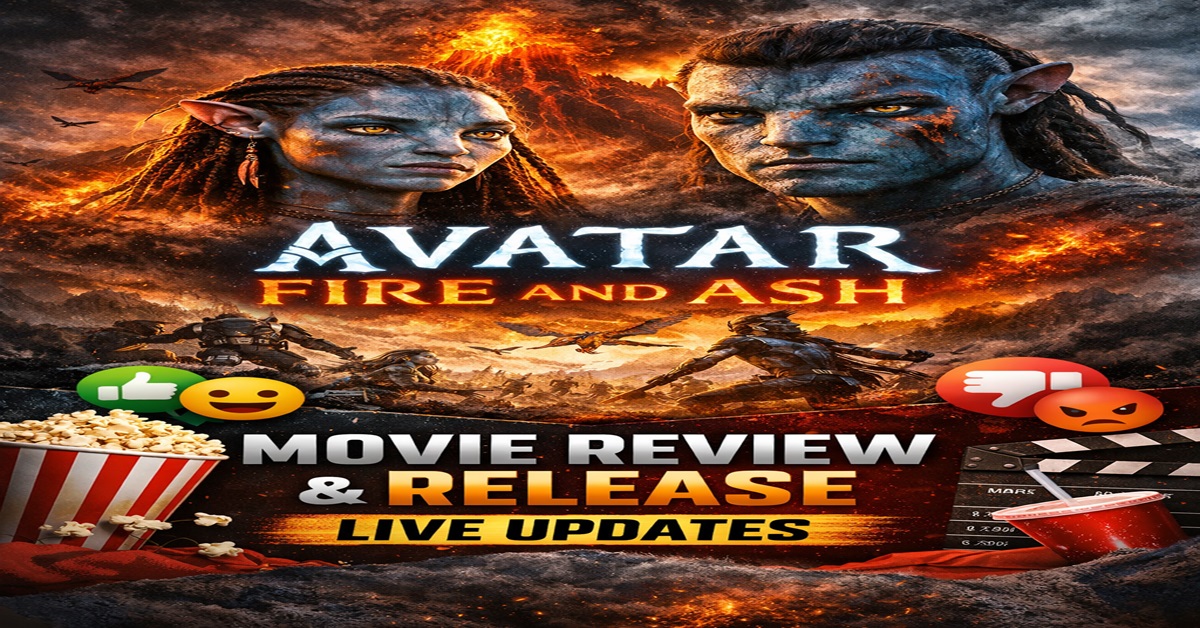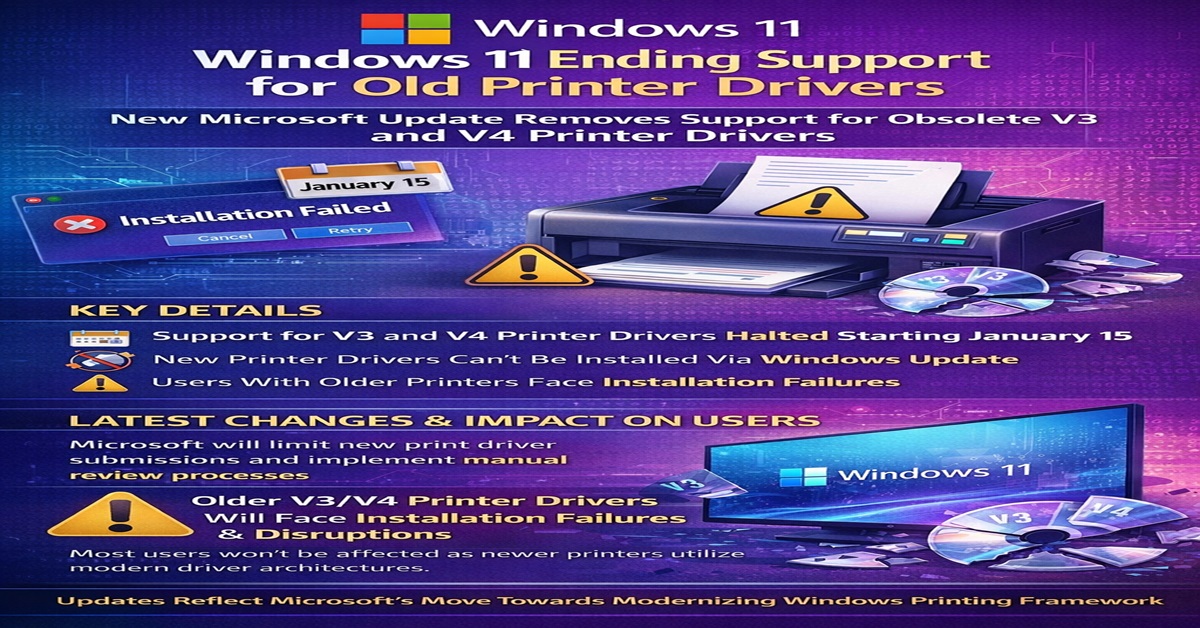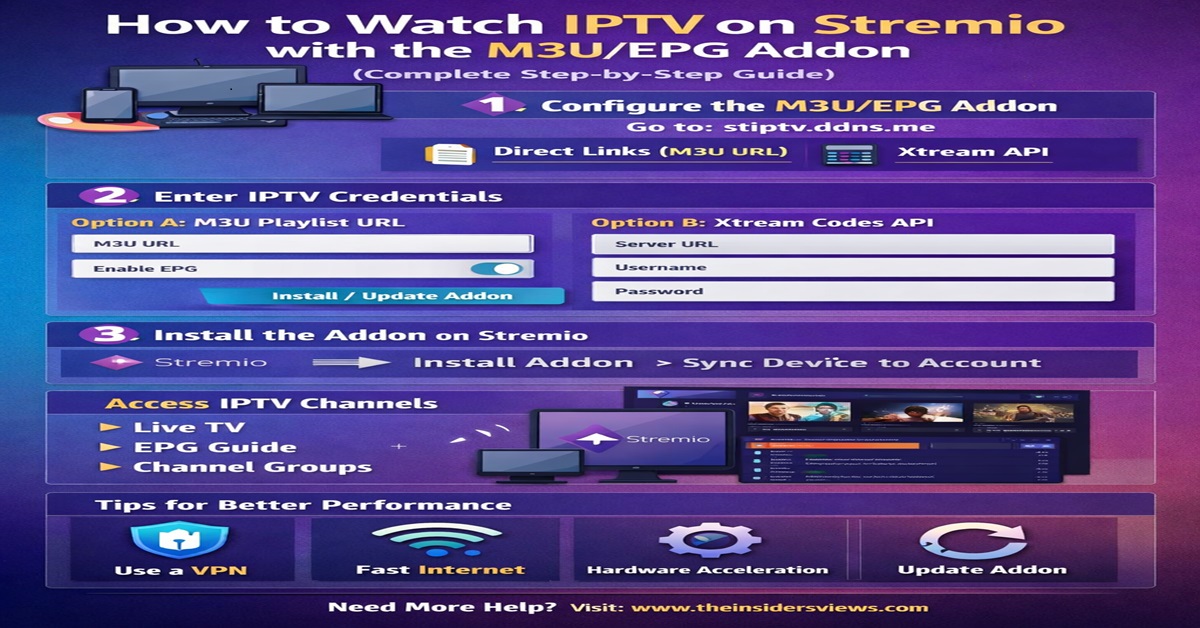Android Development Tips for Beginners: A Simple Guide
Android development is a valuable skill for anyone looking to build mobile apps. With billions of Android users worldwide, learning to create Android apps opens up many opportunities. If you’re new to Android development, this guide will help you get started.
Why Learn Android Development?
Android powers most of the world’s smartphones. Whether you want to create apps for personal projects or pursue a career in development, learning Android is a smart choice.
Essential Tips for Beginners
1. Learn the Basics of Programming
Before diving into Android, start with a programming language:
- Kotlin: The preferred choice for Android development. It’s modern, concise, and easier to learn.
- Java: A widely used language with strong community support.
Understand programming concepts like loops, variables, functions, and object-oriented programming to build a solid foundation.
2. Set Up Your Tools
Install Android Studio, the official tool for Android development. It includes:
- A code editor.
- Emulators to test apps.
- Debugging tools to fix errors.
Learn to use Gradle, a tool for managing your project and its dependencies.
3. Understand Android Basics
Every Android app consists of key components:
- Activities: The screens users interact with.
- Fragments: Smaller parts of an activity.
- Services: Run tasks in the background.
- Broadcast Receivers: Respond to system events.
- Content Providers: Share data between apps.
Knowing how these work will help you design effective apps.
4. Start Small
Practice with simple projects like:
- A To-Do List app.
- A basic Calculator.
- A Weather App using online data.
These projects help you learn step by step.
5. Follow Android Design Guidelines
Use Material Design principles to create user-friendly apps. Focus on:
- Layouts: Design screens using tools like ConstraintLayout.
- Themes and Colors: Keep your app visually consistent.
- Animations: Add smooth transitions to enhance user experience.
6. Test and Debug Your App
- Use Logcat in Android Studio to track issues.
- Write simple tests using JUnit.
- Test your app on real devices and emulators to catch bugs early.
7. Make Your App Perform Well
Keep your app fast and responsive:
- Compress images with tools like Glide.
- Avoid unnecessary background tasks.
- Use Android Profiler to check your app’s performance.
8. Use Helpful Libraries
Android has many libraries to simplify development:
- Retrofit: For working with APIs.
- Room: To manage app data.
- Glide: For handling images.
These tools save time and effort.
9. Publish Your App
Once your app is complete:
- Test it thoroughly.
- Sign it with a release key.
- Upload it to the Google Play Store.
Regular updates based on user feedback will keep your app successful.
10. Keep Learning
Android development evolves rapidly. Stay updated by:
- Reading the official Android documentation.
- Exploring advanced tools like Jetpack Compose for UI development.
- Joining Android communities to learn from others.
Conclusion
Learning Android development takes time and effort, but it’s a rewarding skill. Start small, practice often, and stay curious about new tools and trends. With these tips, you’re on the right path to becoming a successful Android developer.