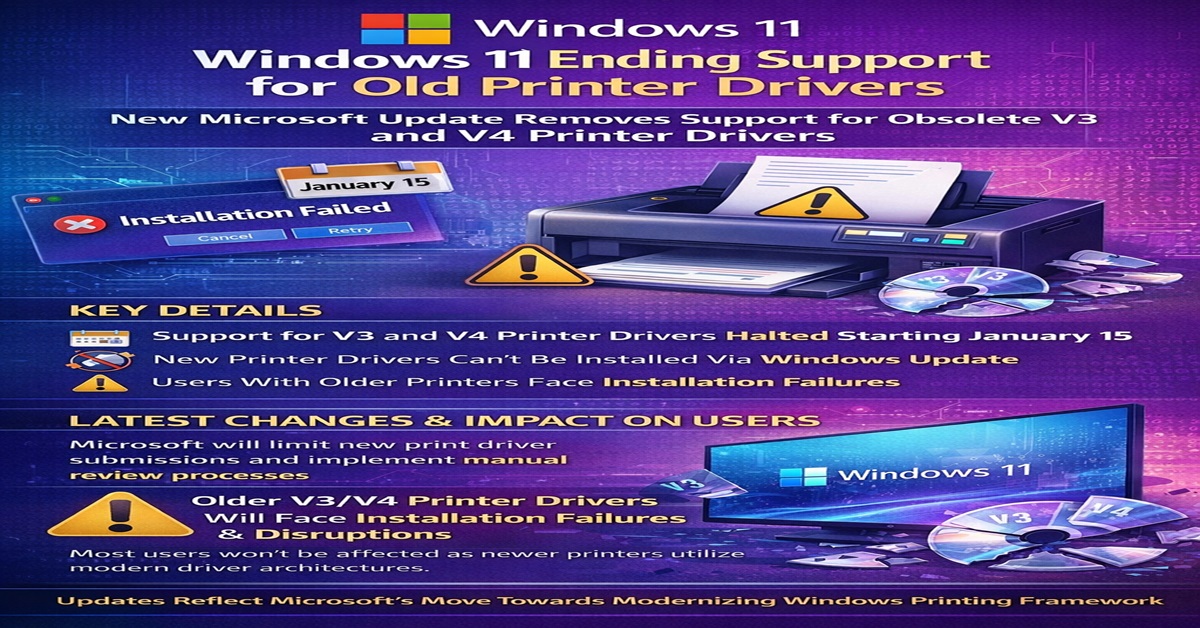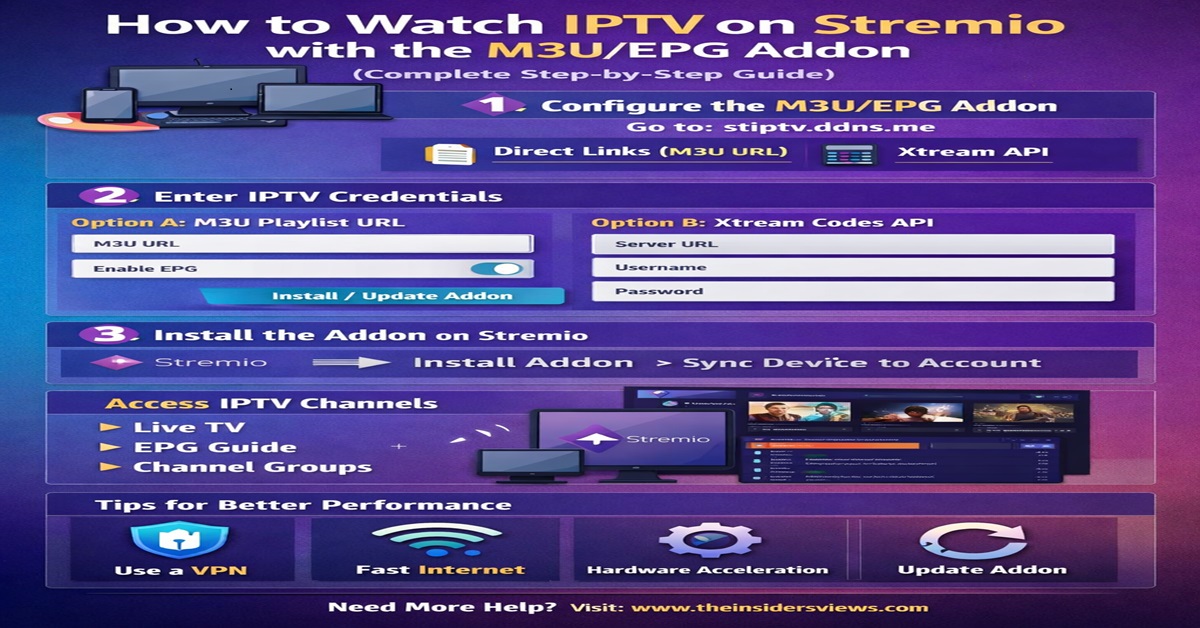Introduction to CRM and Why It Matters
Best App for CRM
If you’ve ever juggled sticky notes, endless spreadsheets, and half-remembered client calls, you’ve probably thought—“There has to be a better way!” That’s where CRM (Customer Relationship Management) software steps in like a superhero for your sales and support teams.
CRM apps streamline how businesses manage interactions with current and potential customers. Whether you’re closing deals, tracking leads, or following up with clients, a solid CRM app keeps everything in one place—neatly and efficiently.
What Makes a CRM App ‘The Best’?
Core Features to Look For
- Contact and lead management
- Sales pipeline tracking
- Automated follow-ups and reminders
- Reporting and analytics
- Email marketing integration
These features are the heart of any CRM worth its salt.
User Experience and Design
An intuitive interface is not a luxury—it’s a must. A steep learning curve kills productivity. The best apps are easy to navigate, even for non-techies.
Scalability and Customization
Your CRM should grow with you. As your business scales, so should your CRM’s ability to handle new workflows and data.
Integration Capabilities
Does it play well with others? Whether it’s Gmail, Outlook, Slack, Shopify, or QuickBooks, integration with existing tools saves time and headaches.
Top 10 Best CRM Apps in 2025 (Ranked)
1. Salesforce CRM
Features
- Powerful lead and opportunity tracking
- Highly customizable dashboards
- AI-powered insights with Einstein Analytics
Pros & Cons
✅ Extremely powerful and scalable
✅ Unmatched third-party integrations
❌ Steep pricing for advanced plans
❌ Can feel overwhelming for small teams
2. HubSpot CRM
Features
- 100% free base CRM
- Integrated marketing, sales, and support modules
- Email templates and pipeline tools
Pros & Cons
✅ Excellent user interface
✅ Great for inbound marketing
❌ Some features locked behind paid plans
❌ Limited customization in the free version
3. Zoho CRM
Features
- AI-powered sales assistant
- Multichannel communication (email, social, live chat)
- Workflow automation
Pros & Cons
✅ Cost-effective for small businesses
✅ Integrates well with Zoho ecosystem
❌ UI feels outdated to some users
❌ Limited third-party integrations
4. Monday.com Sales CRM
Features
- Visual sales pipelines
- Custom automations
- Collaborative team tools
Pros & Cons
✅ Great for project + CRM hybrid needs
✅ Beautiful UI and UX
❌ Lacks depth in sales forecasting
❌ Pricing climbs quickly with add-ons
5. Pipedrive
Features
- Visual pipeline management
- AI sales assistant
- Email tracking and scheduling
Pros & Cons
✅ Simple and sales-focused
✅ Great mobile app
❌ Limited marketing tools
❌ Reporting features are basic
6. Freshsales (Freshworks CRM)
Features
- 360° customer view
- Built-in phone and email
- AI-powered lead scoring
Pros & Cons
✅ Strong automation features
✅ Ideal for B2B sales
❌ Less known, fewer integrations
❌ Learning curve for advanced tools
7. Insightly
Features
- Advanced workflow automation
- Project and task management
- Email templates and tracking
Pros & Cons
✅ Ideal for project-based teams
✅ Easy to use
❌ Limited reporting in basic plans
❌ Interface feels dated
8. ClickUp CRM
Features
- Highly customizable dashboards
- Tasks, docs, and CRM in one
- Free plan with generous features
Pros & Cons
✅ Great for task-heavy teams
✅ Free version is impressive
❌ Not dedicated CRM—jack of all trades
❌ Lacks some sales-specific tools
9. Nutshell CRM
Features
- Team collaboration tools
- Built-in email automation
- Robust reporting
Pros & Cons
✅ Easy onboarding
✅ Great customer support
❌ UI is a bit bland
❌ Not as popular—fewer community plugins
10. Streak CRM (for Gmail)
Features
- Natively integrated with Gmail
- Email tracking and pipeline tools
- Easy contact and deal management
Pros & Cons
✅ Seamless for Gmail users
✅ Lightweight and browser-based
❌ Not ideal for large teams
❌ Limited outside Gmail ecosystem
Which CRM App Is Best for Small Businesses?
For small businesses, Zoho CRM and HubSpot CRM stand out. They offer solid functionality without the sticker shock. Easy setup, budget-friendly pricing, and scalability make them perfect entry points.
Best CRM App for Startups and Freelancers
Streak CRM and ClickUp are ideal. They’re light, integrated, and don’t require a dedicated IT team to manage. Plus, they’re free or super cheap!
Best CRM App for Large Enterprises
Hands down, Salesforce CRM takes the crown. It’s expensive but feature-rich and built for heavy-duty sales ops, automation, and enterprise-level data security.
How to Choose the Right CRM App for You
Define Your Goals
Are you tracking leads, closing sales, or improving customer support? Pick a CRM aligned with your core needs.
Consider Your Budget
Free might be tempting, but cheap tools often lack advanced features. Make sure your CRM investment gives you long-term value.
Evaluate Your Team’s Needs
What’s your team size? Are they remote or in-house? Look for CRM apps that match your workflow and require minimal training.
Final Thoughts
Choosing the best app for CRM is a bit like dating—you need to find the right fit. Whether you’re a solopreneur, a growing startup, or a Fortune 500 company, there’s a CRM out there made just for you. Evaluate your goals, test a few trials, and trust your gut.
At the end of the day, your CRM isn’t just software—it’s your relationship HQ. Make it count.
FAQs
1. What is the easiest CRM to use for beginners?
HubSpot CRM and Pipedrive are incredibly user-friendly, making them perfect for CRM newbies.
2. Can I use a CRM app for free?
Yes! HubSpot, ClickUp, and Streak offer solid free plans to get started.
3. Do I need a CRM if I only have a few clients?
Even with 5–10 clients, a CRM helps you stay organized, track conversations, and grow strategically.
4. Which CRM works best with Gmail?
Streak CRM is built directly into Gmail, making it a seamless choice.
Evaluate your goals, test a few trials, and trust your gut. At the end of the day, your CRM isn’t just software—it’s your relationship HQ. Make it count. When looking for the easiest CRM for beginners, consider HubSpot CRM and Pipedrive for their user-friendly interfaces. Additionally, HubSpot, ClickUp, and Streak offer free plans for you to start with. Remember, even with a few clients, a CRM system can help you stay organized, track conversations, and grow strategically. If you’re a Gmail user, consider Streak CRM for its seamless integration. For eCommerce businesses, Zoho CRM and HubSpot are great options as they integrate well with platforms like Shopify and WooCommerce.