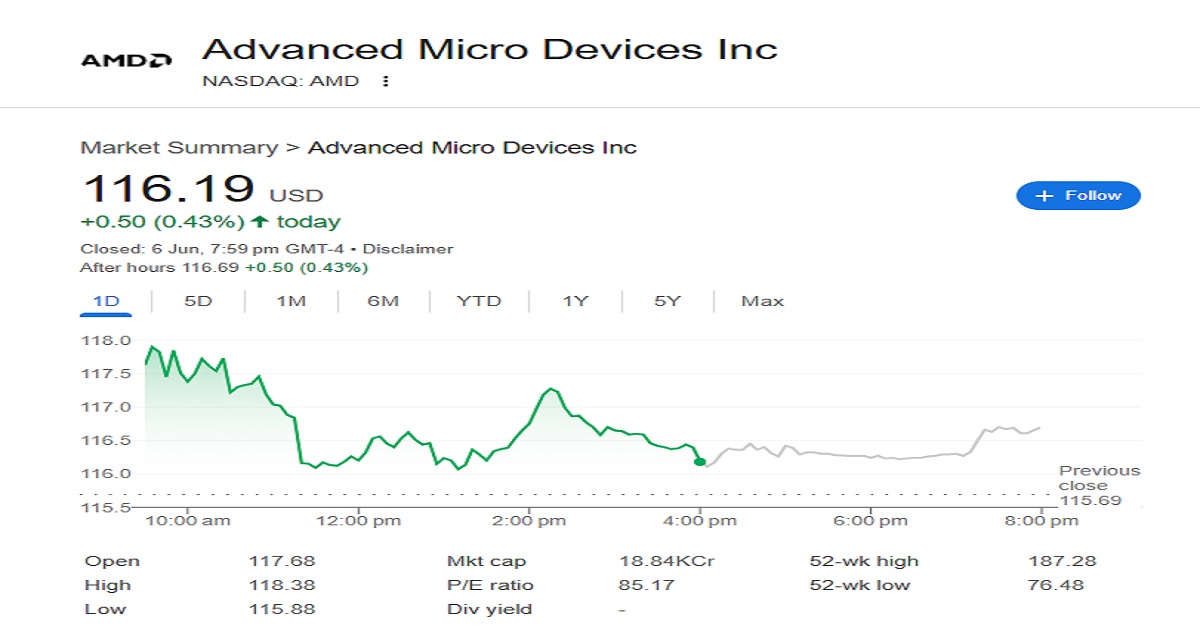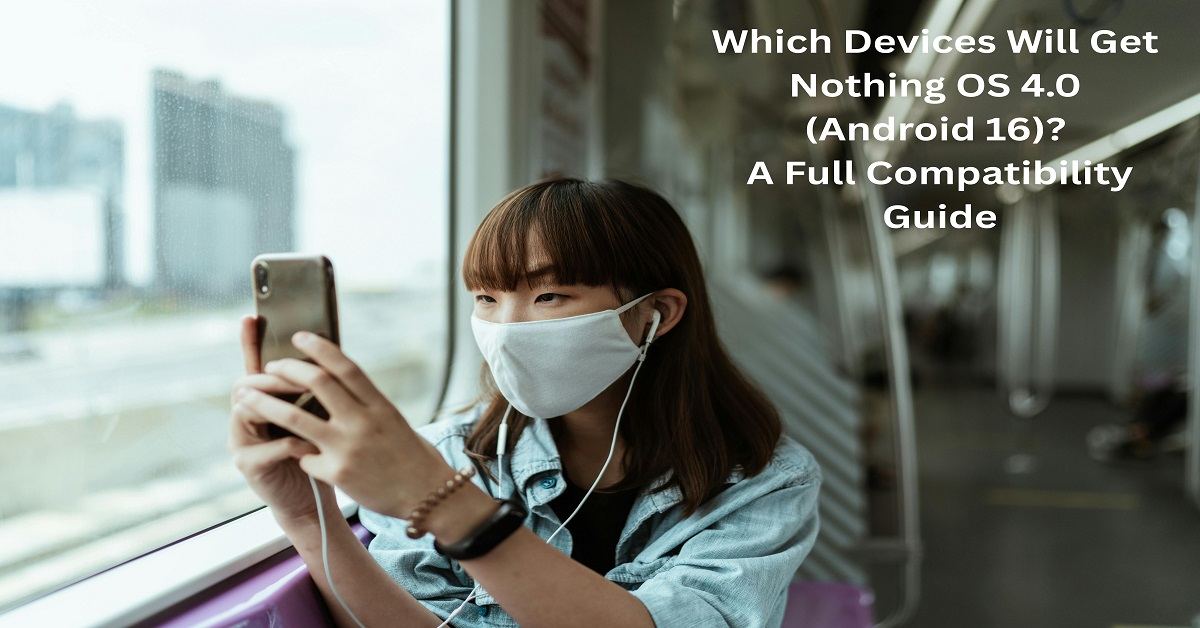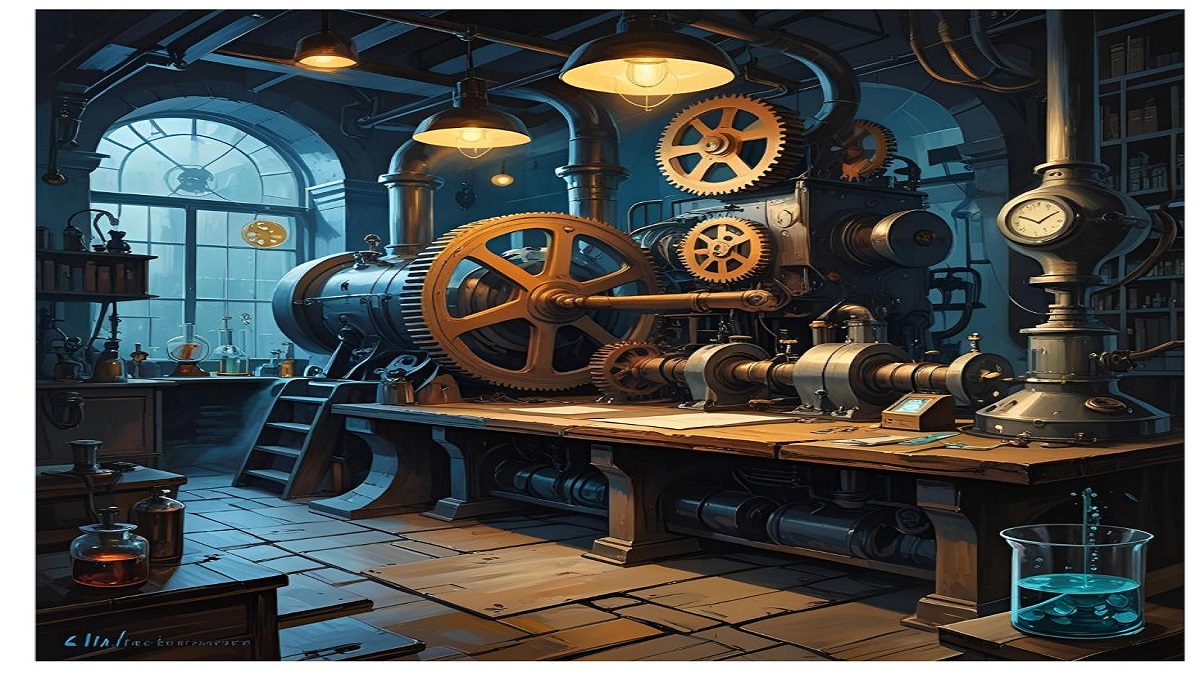Taxes—ugh, right? Just the word can send a shiver down your spine. But what if I told you there’s a way to file your taxes for free without all the headache (or hidden fees)? Whether you’re a student, a gig worker, or just someone who doesn’t want to shell out $100+ to get their refund, this guide has your back.
Let’s break it all down and get you set up for stress-free, cost-free filing.
What Is Free Tax Filing?
Free tax filing is exactly what it sounds like: the ability to submit your federal (and sometimes state) taxes without paying a cent. Thanks to IRS-backed programs and private services, millions of Americans can file their taxes quickly, accurately, and at no cost.
Why the Government Offers Free Filing Options
The IRS wants everyone to file their taxes—plain and simple. To encourage more people to report their income and claim their refunds, the government partners with software companies to provide free access to filing tools. It’s a win-win: you file, they process it, and Uncle Sam keeps the tax system running.
Who Qualifies for Free Tax Filing?
Not everyone can use free tools, but a huge chunk of the population does qualify.
Income Requirements
Most services offer free filing if your Adjusted Gross Income (AGI) is under a certain amount—typically around $79,000 for IRS Free File tools. Some platforms set their own limits, but if you’re low-to-moderate income, you’re likely good to go.
Age-Based Programs
Seniors and students often get special access. Some platforms cater to retirees with simple income, while students may benefit from education credit calculations—all without paying.
Military and Student Benefits
Members of the military and their families often qualify for expanded free filing options. If you’re active duty, don’t skip this perk.
Popular Free Tax Filing Services
Here’s a breakdown of the most trusted platforms for free tax filing.
IRS Free File Program
This is the official partnership between the IRS and private tax software companies.
How It Works
You go to the IRS Free File site, answer a few questions, and get matched with a provider. Then, you’re redirected to the partner’s site to do your taxes.
Trusted Partners
Providers change slightly year to year, but past partners include TaxSlayer, FreeTaxUSA, and 1040Now. Each has its own eligibility rules.
TurboTax Free Edition
Perfect for simple tax returns (W-2 income, standard deduction, limited credits). But beware—add-ons like student loan interest or freelance income may trigger paid upgrades.
H&R Block Free Online
This one’s a user favorite. H&R Block’s free version often covers more credits than others, including child tax credit and student expenses.
Credit Karma Tax
Completely free—even for more complex returns. It’s now part of Cash App, and supports all forms and schedules. But it lacks the polished support others offer.
Step-by-Step Guide to File Your Taxes for Free
Time to roll up your sleeves!
Step 1: Gather All Your Documents
Grab your W-2s, 1099s, interest statements, and any deduction/credit-related paperwork. Also, know your Social Security Number by heart.
Step 2: Choose the Right Free Filing Tool
Check your income level, filing needs, and any state filing options. Use the IRS Free File Lookup Tool or go straight to your preferred platform.
Step 3: Enter Your Info & Review Carefully
Don’t rush. Double-check every entry—especially your bank account info for direct deposit. One number off can delay your refund.
Step 4: Submit & Save Your Confirmation
Once you submit, save the PDF of your return and the confirmation email. You’ll need it for next year and for financial aid, loans, or anything requiring tax proof.
Common Mistakes to Avoid
Even when filing for free, errors can be costly.
Entering Incorrect Social Security Numbers
It’s the #1 mistake. Triple-check SSNs for you, your spouse, and dependents.
Overlooking Deductions and Credits
People often miss out on credits like the Earned Income Tax Credit (EITC) or Child Tax Credit because they assume they don’t qualify.
Missing the Filing Deadline
Filing late could mean penalties—even if you don’t owe! Use a reminder app or set calendar alerts.
What Happens If You Owe Taxes?
Free filing doesn’t mean free money if you owe Uncle Sam.
Free Filing Doesn’t Mean Free Payment
If you owe taxes, you can still e-file for free, but you’ll need to pay your balance by the tax deadline (usually April 15). Some platforms offer installment plans or direct debit options.
Benefits of Filing Taxes Early
Early bird gets the refund!
Faster Refunds
IRS usually issues refunds within 21 days if you file electronically with direct deposit. Earlier you file, the sooner the cash hits your account.
Peace of Mind
Get it done, get it off your mind. Procrastinating just adds stress—and you might miss out on savings.
Security Tips for Filing Taxes Online
Be smart. Be secure.
Use Encrypted Platforms
Only use SSL-encrypted websites (look for the lock icon in the URL bar). Avoid public Wi-Fi while filing.
Watch for Phishing Scams
The IRS never emails or texts asking for personal info. If you get one, it’s a scam. Report it.
Can You Really Trust Free Filing Services?
Let’s get real.
Are There Hidden Charges?
Sometimes. Always read the fine print. Some services advertise “free,” but upsell you midway. If your return gets complex, you might be nudged toward a paid version.
Stick with platforms that are upfront about their limits.
State vs Federal Filing: What’s Covered?
Most free services cover federal returns. But state returns may require a small fee—or may not be included at all. Some states offer free e-filing portals, so check your state tax department.
What If You Made a Mistake After Filing?
No panic needed. You can file an amended return (Form 1040-X). Some platforms let you do this for free; others may charge.
Conclusion
Filing your taxes doesn’t have to be painful—or expensive. With a little preparation, the right tools, and a touch of patience, you can file your federal (and possibly state) taxes 100% for free. Don’t let fear, fees, or confusion stop you from taking control of your financial life.
Just think of it like doing laundry: annoying, but necessary—and way better when it’s free.
FAQs
1. Is it really safe to file taxes online for free?
Yes, as long as you’re using IRS-approved and encrypted platforms, it’s perfectly safe.
2. Can I file my state taxes for free too?
Sometimes. Some services include state filing, others don’t. Check the fine print or use your state’s official website.
3. What if I don’t qualify for free tax filing?
If you’re over the income limit, you may need to pay. However, Free File Fillable Forms are available for anyone comfortable with DIY filing.
4. How do I check my refund status after filing?
Use the IRS “Where’s My Refund?” tool online or in the IRS2Go mobile app.
5. When is the last day to file taxes in the USA?
Usually April 15, unless it falls on a weekend or holiday. Then it’s extended to the next business day.