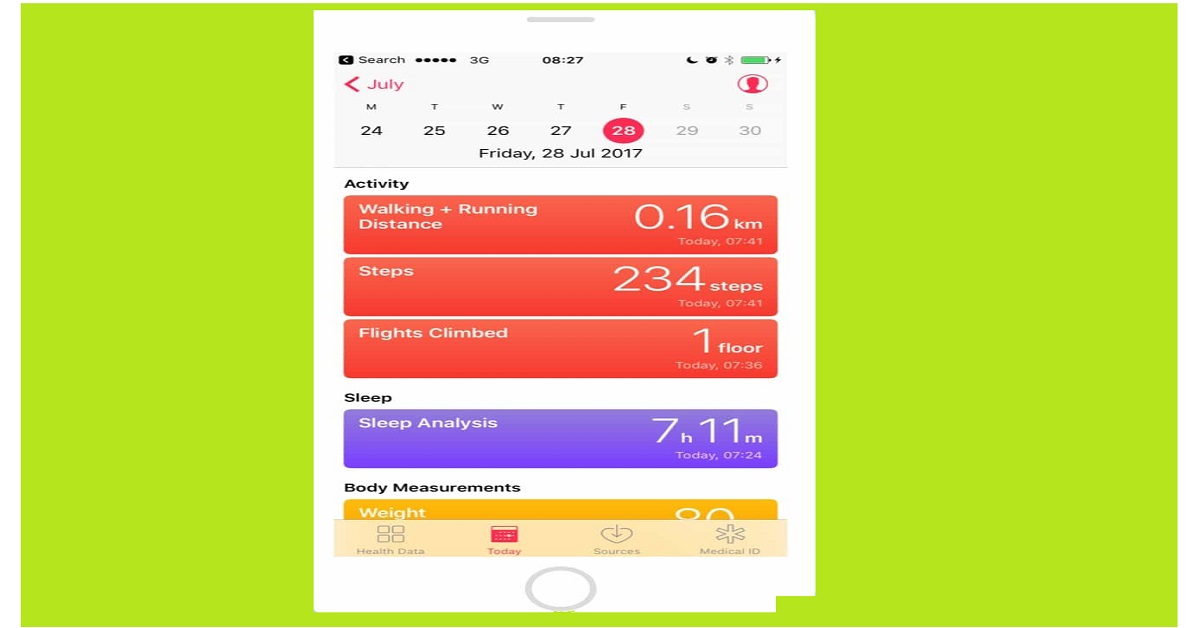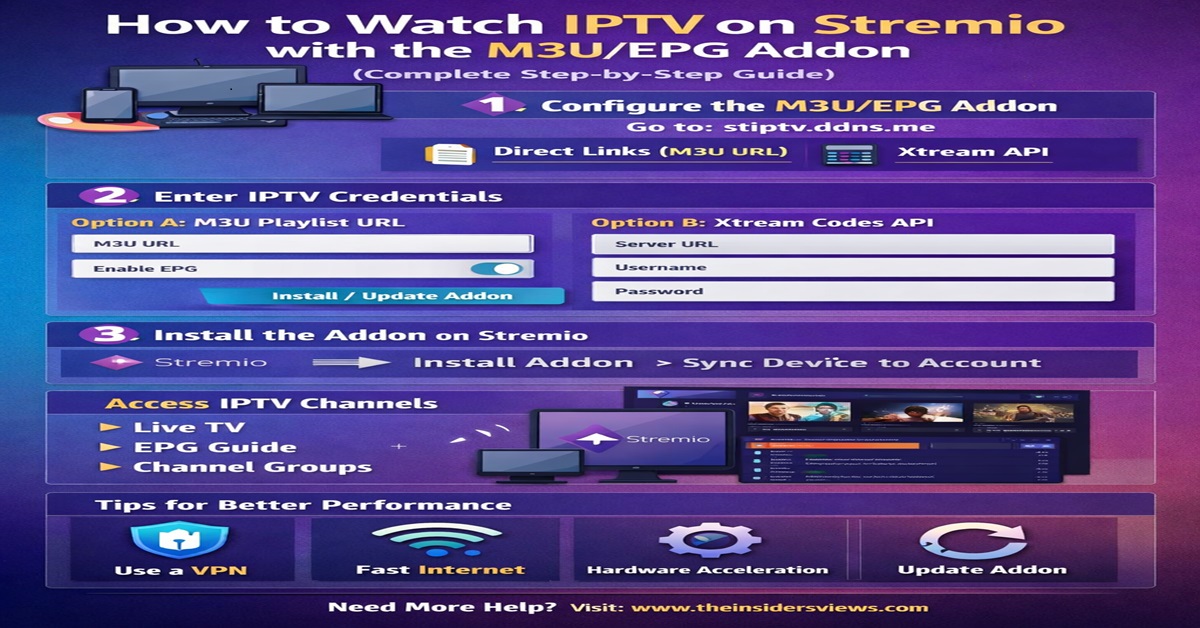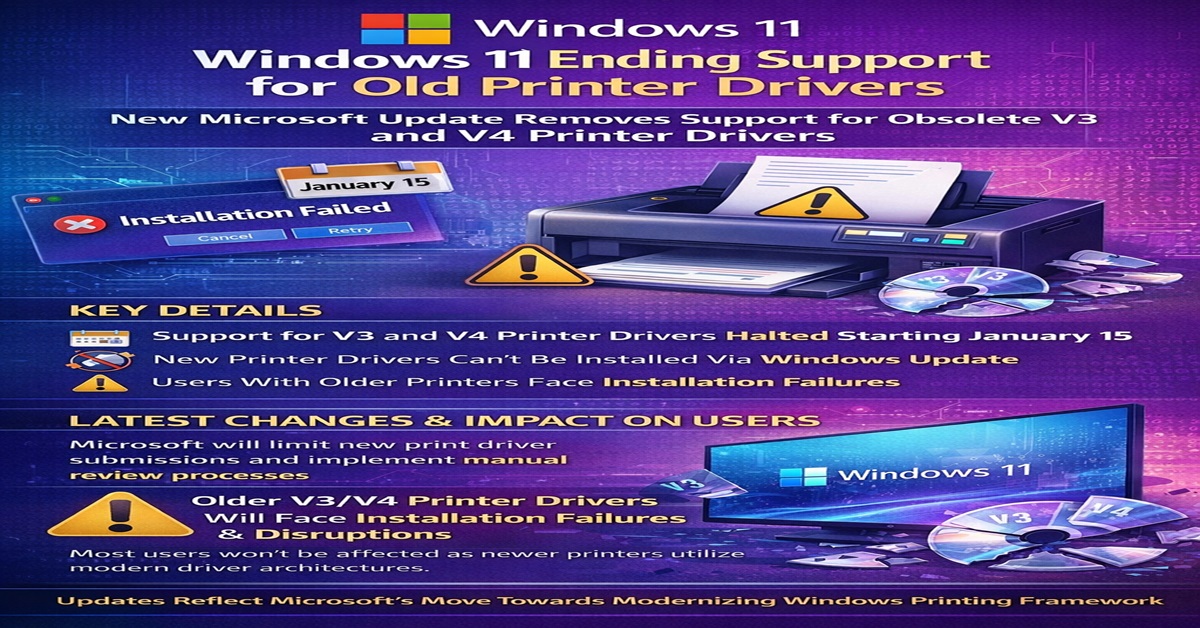In today’s health-conscious world, tracking your physical activity is more important than ever. Whether you’re aiming to lose weight, increase your daily movement, or simply stay informed about your fitness level, knowing how your iPhone counts steps can give you an edge in reaching your wellness goals. Apple has integrated a powerful step-tracking feature into iPhones, and understanding how it works can help you make the most of it.
Let’s dive into how your iPhone actually tracks steps, what technology it uses, how accurate it is, and how to use the data effectively.
How Does the iPhone Track Your Steps?How iPhone Count Steps
Your iPhone comes equipped with a sophisticated motion-tracking system that includes an accelerometer, gyroscope, and motion coprocessor. These sensors work together to detect motion patterns and differentiate between various types of physical activity, such as walking, running, climbing stairs, or even standing still.
The Role of the Accelerometer and Gyroscope
- Accelerometer: This sensor measures acceleration forces. When you walk, your phone detects the rhythmic motion of your steps through small vibrations.
- Gyroscope: This helps determine your orientation and rotation. It complements the accelerometer by confirming that the movement aligns with actual walking or running patterns.
When these sensors detect a consistent forward movement in a rhythmic pattern (up-and-down motion), your iPhone logs those movements as steps.
What is the Motion Coprocessor and Why Does It Matter?
Starting with the iPhone 5s, Apple introduced a motion coprocessor (M7, later M8 and beyond). This chip collects data from the sensors without constantly waking up the main processor, saving battery life and processing power.
The coprocessor continuously gathers and stores step data, even when apps are closed. Once you open the Health app or a third-party fitness app, the phone retrieves and updates the data.
Using the Health App for Step Tracking How iPhone Count Steps
Your iPhone automatically tracks your steps — no app installation is necessary. The Health app, pre-installed on all iPhones running iOS 8 or later, is your central hub for health and fitness data.
How to View Your Step Count:
- Open the Health app.
- Tap the Browse tab.
- Select Activity.
- Tap Steps to view your daily, weekly, monthly, or yearly step counts.
The app displays detailed graphs, averages, and trends, helping you understand your activity patterns over time.
Is iPhone Step Tracking Accurate?
Apple’s step-counting technology is impressively accurate for most everyday users. However, like any digital pedometer, it’s not perfect.
Factors That Affect Accuracy:
- Phone Placement: Carrying your iPhone in your pocket, waistband, or hand typically yields the most accurate results. Leaving it on a desk or in a bag will, naturally, miss your steps.
- Activity Type: Light movements or inconsistent gaits may not always register. For example, pushing a stroller or walking slowly may lead to slight discrepancies.
- Sensor Calibration: iPhones self-calibrate based on your movement over time. The more you use it, the more accurate the step count becomes.
For fitness enthusiasts looking for even more precision, pairing the iPhone with an Apple Watch or a wearable tracker can significantly improve accuracy.
How to Improve Step Tracking Accuracy
To make sure your iPhone counts every step correctly, consider the following tips:
- Keep Your iPhone On You: The phone can only track what it detects. If you leave it behind, you’re missing steps. How iPhone Count Steps
- Enable Location Services: Turn on motion calibration and distance in your settings:
- Go to Settings > Privacy > Location Services.
- Scroll to System Services and ensure Motion Calibration & Distance is turned on.
- Go to Settings > Privacy > Location Services.
- Update iOS Regularly: Apple continuously improves sensor algorithms with new software updates.
- Use Fitness Apps: Apps like Fitbit, MyFitnessPal, or Pacer can integrate with HealthKit to enhance data tracking and provide additional insights.
Can You Track Steps Without an Apple Watch?
Absolutely. Your iPhone alone is capable of tracking steps throughout the day. However, the Apple Watch brings added value by:
- Tracking steps when your iPhone isn’t with you.
- Measuring additional health metrics like heart rate, calories burned, and exercise minutes.
- Offering reminders and goals via the Activity rings.
Even without an Apple Watch, your iPhone’s built-in capabilities are more than sufficient for most users who want to monitor their daily step count.
Step Tracking for Fitness Goals
Monitoring your daily steps can play a vital role in improving your health. The common goal of 10,000 steps a day isn’t arbitrary — it’s a widely accepted benchmark for maintaining an active lifestyle.
Benefits of Step Tracking:
- Encourages consistent movement throughout the day.
- Helps in setting and achieving fitness goals.
- Aids in weight management and cardiovascular health.
- Offers motivation through tangible metrics and milestones.
Use your iPhone’s data to identify sedentary patterns and find opportunities to increase physical activity, whether it’s through brisk walking, evening strolls, or lunchtime breaks.
Top Fitness Apps That Sync with iPhone Step Data
Want to do more with your step data? These apps integrate seamlessly with your iPhone and offer enhanced tracking features:
- Strava: Great for runners and cyclists.
- Fitbit (with MobileTrack): Use Fitbit’s platform even without a Fitbit device.
- Pacer: A popular pedometer with guided walking plans.
- MyFitnessPal: Tracks nutrition along with step data.
- Nike Run Club: Offers personalized coaching and step tracking.
All these apps work with Apple’s HealthKit, allowing you to centralize and customize your health metrics.
Final Thoughts: Making Every Step Count
Apple has made it incredibly easy to track your steps using just your iPhone. With built-in sensors, advanced algorithms, and the intuitive Health app, you have a powerful fitness tool right in your pocket. While accuracy can vary slightly depending on usage, iPhones offer one of the most reliable step-tracking systems available on a smartphone.
By taking advantage of your iPhone’s step-counting abilities, you can stay more mindful of your daily activity, set meaningful goals, and take measurable steps toward a healthier lifestyle.