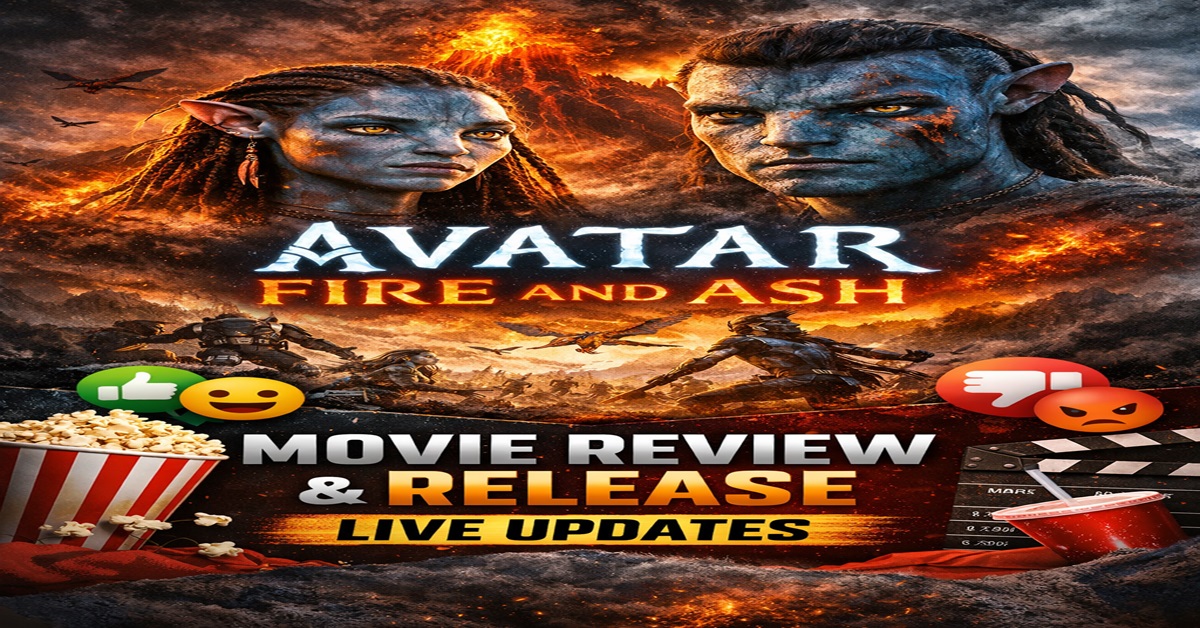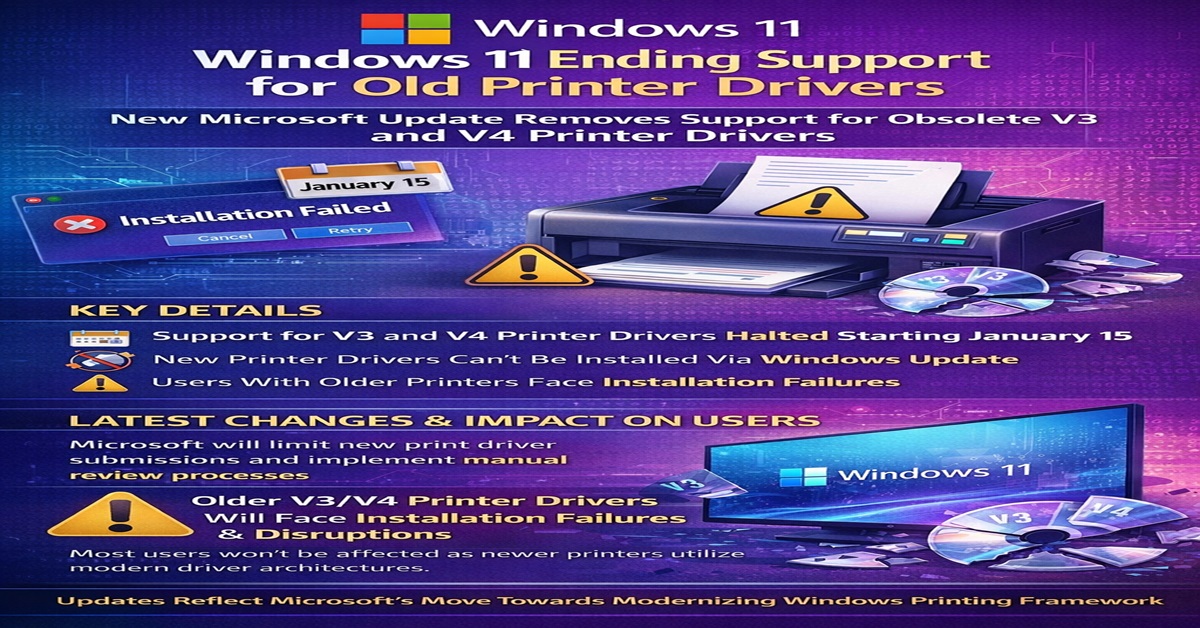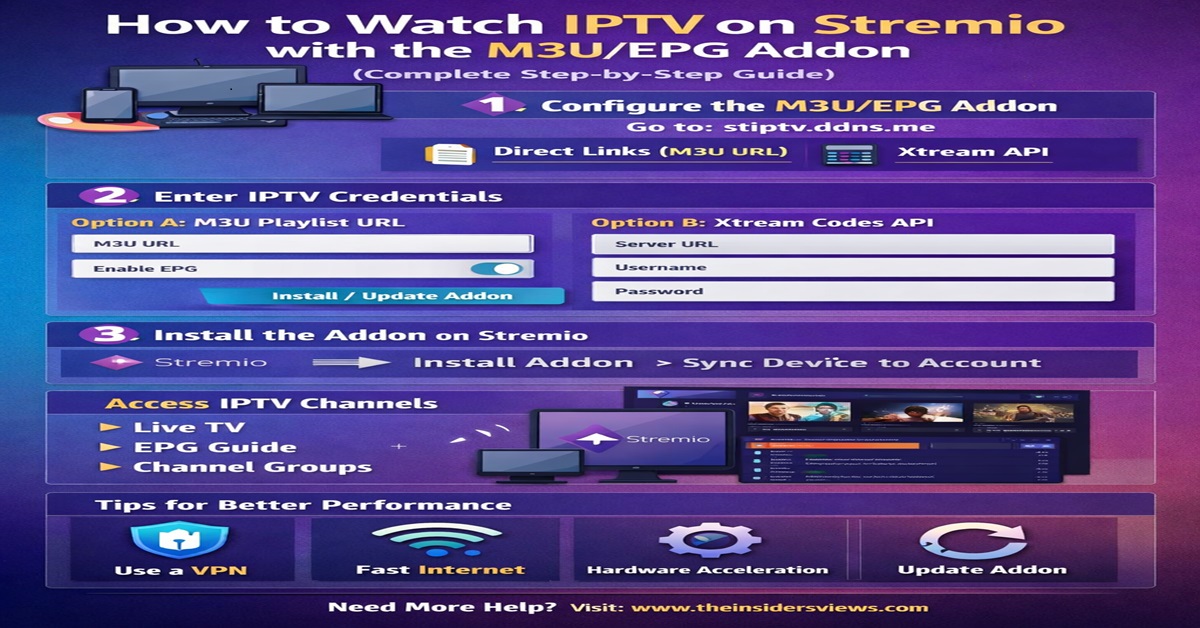YouTube is packed with videos for learning and entertainment, but constant streaming isn’t always ideal. Whether you’re conserving data, traveling, or planning offline use, downloading YouTube videos can be incredibly useful.
This guide explains how to save YouTube videos responsibly, ensuring you’re aware of both the legal options and the best tools available.
Reasons to Download YouTube Videos
- Offline Viewing: Watch anytime without needing an internet connection.
- Save Data: Download once and avoid repeated streaming.
- Convenience: Keep your favorite content ready to play, even during slow internet access.
- Backup Content: Preserve tutorials or personal videos for future reference.
Understanding YouTube’s Download Policy
YouTube’s terms of service prohibit unauthorized downloads. Always ensure you have permission from the creator or use the platform’s legal tools. YouTube Premium provides an official way to save videos for offline use.
Legal Option: Downloading Videos with YouTube Premium
YouTube Premium subscribers can download videos directly through the app. Here’s how:
- Subscribe to YouTube Premium.
- Open the app and locate the desired video.
- Tap the Download button.
- Choose your preferred quality.
- Access downloads through the Library section.
Popular Tools for Downloading YouTube Videos
For those exploring other options, there are tools that allow downloads. These should be used cautiously, adhering to copyright laws.
1. Online Downloaders
Web-based tools make downloading quick and easy. Examples:
- SSyoutube.com
- Y2Mate
- SaveFrom.net
- KeepVid
Steps:
- Copy the YouTube video link.
- Paste it into the tool’s URL box.
- Select your format and resolution.
- Download the video to your device.
2. Desktop Software
Desktop applications often provide enhanced features. Options include:
- 4K Video Downloader
- Freemake Video Downloader
Steps:
- Install the software on your computer.
- Paste the YouTube link into the app.
- Pick your preferred quality and format.
- Save the video to your system.
3. Mobile Apps
Android users can explore apps like TubeMate and VidMate for downloads. These apps typically require direct installation via APKs.
Steps:
- Install the app from a trusted source.
- Paste the video link or search for it directly in the app.
- Choose quality options and save the file.
Things to Consider Before Downloading
- Respect Copyright: Only download content with the creator’s permission.
- Stay Safe: Avoid suspicious sites or apps to prevent malware.
- Personal Use Only: Do not share or redistribute downloaded videos.
Frequently Asked Questions
1. Can YouTube videos be downloaded for free?
Yes, YouTube Premium allows downloads. Third-party tools may offer free downloads but often violate YouTube’s terms of service.
2. What’s the best format for downloads?
MP4 is broadly suggested for its similarity and quality equilibrium.
3. Are third-party tools safe?
Use only reputable tools to avoid malware or privacy risks.
Final Thoughts
Downloading YouTube recordings is a functional answer for disconnected admittance, saving information, and comfort. Stick to lawful choices like YouTube Premium for an effortless encounter, or investigate confided in devices while regarding copyrights.
Searching for more tech tips? Remain tuned for the most recent aides and updates!