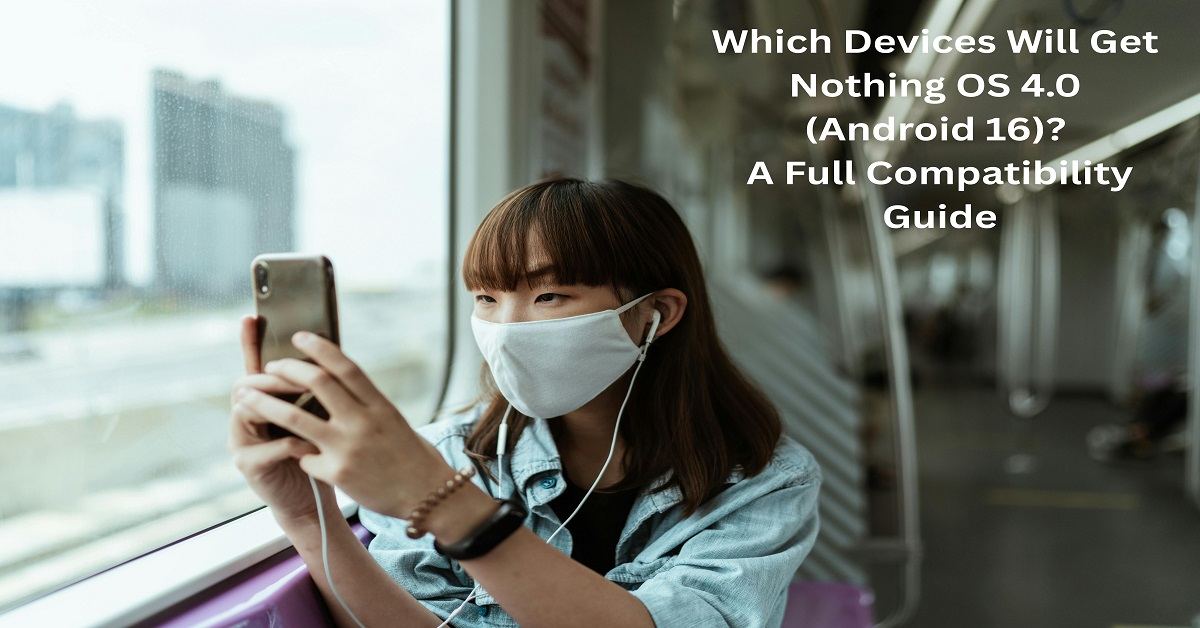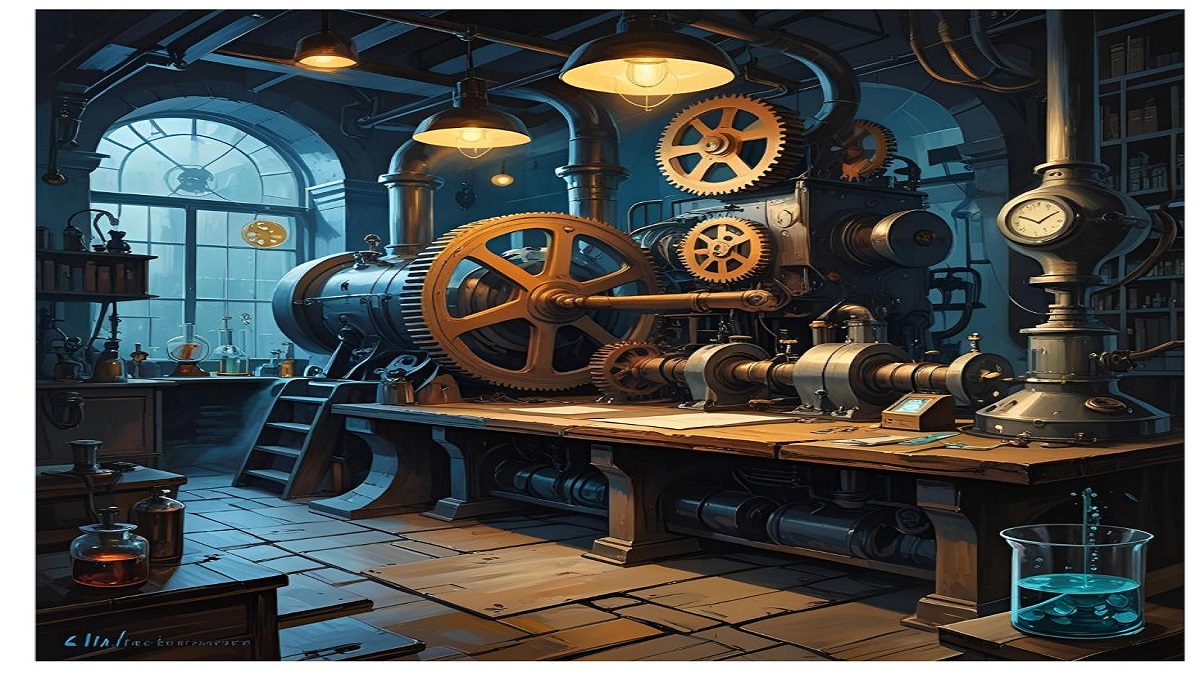You’re at the beach, holding your iPhone 14 Pro Max, when suddenly—splash! A wave crashes, and your $1,000 phone gets soaked. Panic sets in. Is it waterproof? Will it survive?
The short answer: No, the iPhone 14 Pro Max is not fully waterproof—but it is water-resistant. And there’s a big difference.
In this guide, we’ll break down:
✔ What “water-resistant” really means (and what Apple won’t tell you)
✔ Real-life tests (spoiler: some phones survive, others don’t)
✔ What to do if your iPhone gets wet (critical steps to save it)
✔ Myths vs. facts (can you take it swimming? Shower with it?)
Let’s dive in (pun intended).
iPhone 14 Pro Max Water Resistance: Official Rating
IP68 Rating Explained
Apple claims the iPhone 14 Pro Max has an IP68 rating, meaning:
- Dust-resistant (no sand or dirt damage)
- Water-resistant up to 6 meters (19.7 feet) for 30 minutes
But here’s the catch:
🔹 This is lab-tested (freshwater, not saltwater or chlorine)
🔹 It degrades over time (older iPhones lose resistance)
🔹 Apple’s warranty doesn’t cover water damage (yes, really)
Real-World Test: What Happens When You Drop It in Water?
Tech reviewers have tried dunking the iPhone 14 Pro Max in:
- Swimming pools (survived but had speaker muffling)
- Ocean water (corrosion risk—salt is deadly)
- Toilets (worked fine after drying)
Verdict: It can handle accidental splashes, but don’t push it.
What to Do If Your iPhone 14 Pro Max Gets Wet
Step 1: Get It Out ASAP
- If submerged, retrieve it within 30 minutes (per Apple’s rating).
Step 2: Power Off & Don’t Charge
- Avoid charging (water + electricity = fried circuits).
- Turn it off to prevent short-circuiting.
Step 3: Dry It Properly
✅ Do:
- Use a lint-free cloth (microfiber works best).
- Tap it gently to remove water from ports.
- Leave it in a dry, ventilated area (24+ hours).
❌ Don’t:
- Use a hair dryer (heat damages seals).
- Shake it violently (water spreads inside).
- Put it in rice (myth—it doesn’t help).
Step 4: Check for Damage
After 24 hours:
- Turn it on.
- Test speakers, mic, and charging port.
- If issues arise, visit Apple ASAP (before corrosion worsens).
Common Myths About iPhone 14 Pro Max Water Resistance
❌ Myth 1: “It’s Safe for Pool Photos”
- Reality: Chlorine weakens seals. Saltwater is worse.
❌ Myth 2: “Rice Fixes Water Damage”
- Reality: Rice doesn’t absorb enough moisture. Silica gel packs work better.
❌ Myth 3: “Water Resistance Lasts Forever”
- Reality: Drops, heat, and aging reduce resistance over time.
iPhone 14 Pro Max Wallpaper Tip: Wet Phone? Change Your Background!
Since we’re talking about water, why not refresh your iPhone 14 Pro Max wallpaper with something aquatic? Here’s a fun idea:
🌊 Try These Wallpapers:
- Ocean wave (dynamic, shifts with motion)
- Raindrop close-up (minimalist & elegant)
- Underwater coral reef (vibrant colors)
(Search “iPhone 14 Pro Max wallpaper 4K” for stunning options!)
Final Verdict: Should You Risk It?
✔ Safe:
- Rain
- Spills
- Quick dunks (under 30 mins in freshwater)
❌ Risky:
- Swimming pools
- Ocean
- Hot tubs
Bottom line: The iPhone 14 Pro Max can survive water—but don’t test its limits.