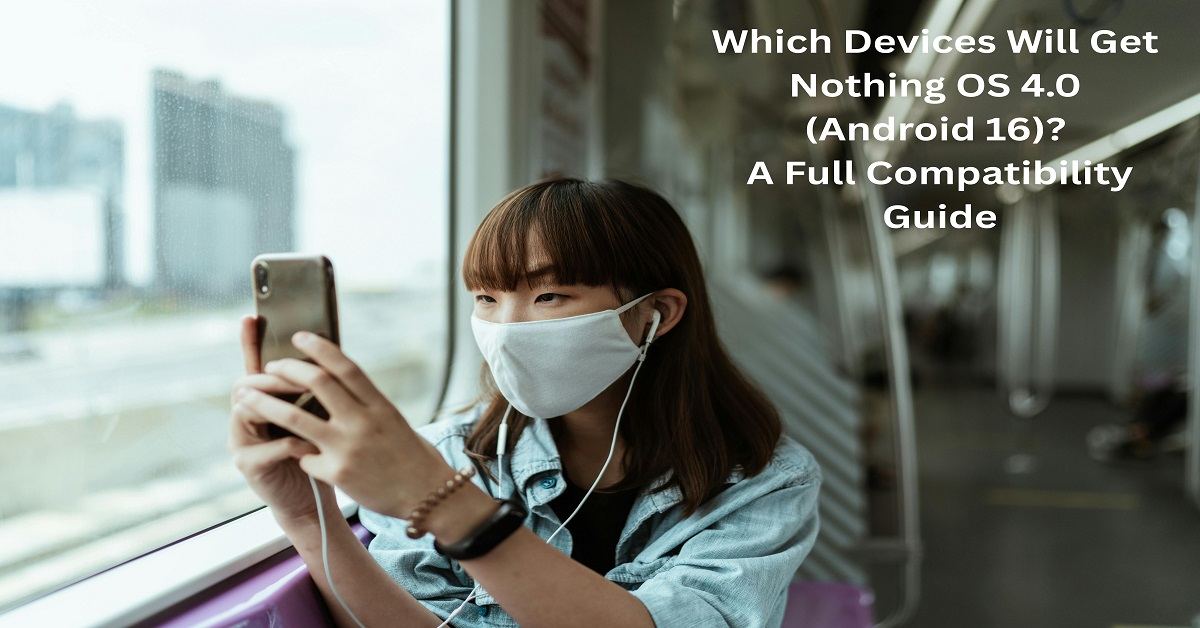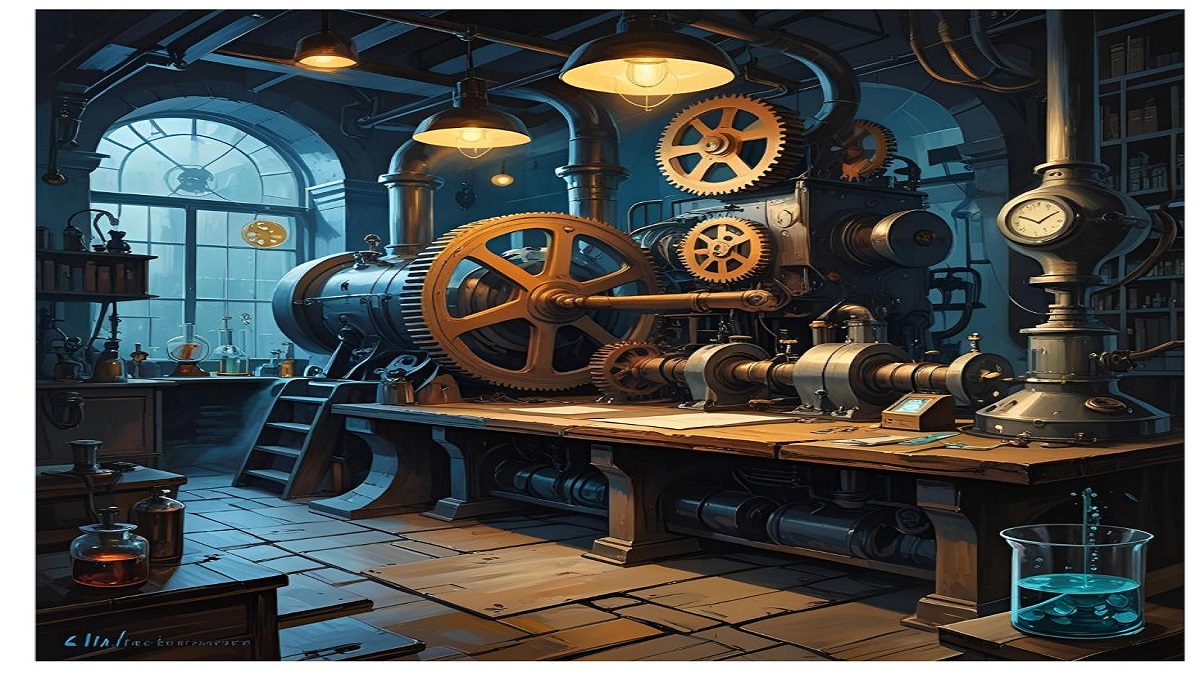In today’s digital-first world, creativity and speed go hand in hand. Whether you are a professional designer, a photographer, or just someone who loves editing photos for fun, Adobe Photoshop continues to set the standard for digital image editing. With its latest updates, Photoshop introduces a powerful set of features that combine AI innovation, cloud processing, and mobile flexibility—helping creators push the boundaries of design like never before.
In this article, we’ll explore Photoshop’s newly improved tools, including instant editing, advanced graphics customization, object removal, dynamic text layouts, and generative upscaling. We’ll also cover why Photoshop remains a must-have tool for designers in 2025.
1. Make Instant Edits with Smart AI Enhancements
One of the biggest challenges creators face is the time-consuming process of making edits. With Photoshop’s AI-driven tools, edits are now faster, more precise, and seamless. Users can:
- Adjust text, colors, and layouts instantly
- Try multiple design variations with minimal effort
- Customize images with a full set of unique tools
This allows designers to maintain creative control while saving hours of manual work. Whether it’s fixing a portrait or crafting a social media post, Photoshop provides the flexibility to produce results in seconds.
2. Create Stunning Graphics with One-of-a-Kind Tools
In design, standing out matters. Photoshop empowers creators to build unique and eye-catching graphics by offering tools that go beyond traditional editing. You can:
- Mix text with custom color palettes
- Apply one-of-a-kind filters and effects
- Merge images for a completely unique visual identity
For businesses, this means creating content that connects with audiences while maintaining brand consistency.
3. The Newly Improved Remove Tool: A Game Changer
Removing unwanted objects or people from photos used to be one of the most frustrating tasks. Now, with Photoshop’s enhanced Remove Tool, it takes just a few clicks.
- Faster object removal powered by AI
- Seamless blending with the surrounding background
- Works perfectly even on complex images like crowds or landscapes
This feature is a lifesaver for photographers and social media creators who need polished images instantly.
4. Dynamic Text: Sophisticated Layouts Made Simple
Text is just as important as imagery in modern design. With Dynamic Text, Photoshop makes it easy to build sophisticated text layouts quickly.
- Text automatically resizes to fit boundaries
- Multiple variations can be tested instantly
- Saves time on manual adjustments
From posters to web banners, this feature ensures that your typography is always professional and perfectly aligned.
5. Enhanced Selection for Complex Subjects
Background removal and subject isolation are essential for advanced editing. With Photoshop’s AI-powered selection tool, you can now:
- Select tricky subjects like hair, fur, or semi-transparent objects
- Use cloud-based processing for higher accuracy
- Make background removal nearly effortless
This tool is especially useful for e-commerce product photos, fashion photography, and graphic design projects where precision matters.
6. Harmonize (Beta): Realistic Photo Blending
Photoshop has taken photo manipulation to the next level with its Harmonize feature (beta).
- Easily blend objects into new backgrounds
- Automatic adjustment of lighting, shadows, and colors
- Produces realistic composites in seconds
For marketers, this means creating high-quality product mockups without expensive photo shoots. For creators, it opens endless creative possibilities.
7. Generative Upscale: Boost Image Quality Instantly
Low-resolution images are a common problem in design. The Generative Upscale tool, powered by Adobe Firefly, instantly enhances image quality.
- Boosts photo resolution up to 8 megapixels (while in beta)
- Sharpens details and improves clarity
- Perfect for social media, websites, and print projects
Instead of losing quality when enlarging photos, designers can now create high-definition visuals effortlessly.
8. Photoshop on Mobile: Creativity Anywhere
The biggest highlight of Photoshop’s latest update is the launch of Photoshop on mobile. This brings the full power of Photoshop to smartphones and tablets.
- Edit, combine, and customize photos anywhere
- Access Adobe Stock images directly from the app
- Easy-to-learn interface for beginners
This mobile flexibility ensures that creators can keep working on-the-go without waiting to get back to their desktop.
9. Why These Updates Matter in 2025
In today’s competitive digital landscape, brands and creators need tools that are:
- Fast – Instant edits save time and resources
- Accurate – AI ensures professional-level precision
- Accessible – With mobile access, editing is no longer limited to a desktop
- Innovative – Features like Harmonize and Generative Upscale unlock creativity
These updates position Photoshop not just as a design tool, but as a complete creative hub for professionals and enthusiasts alike.
10. Final Thoughts
Adobe Photoshop continues to evolve with AI-driven features and mobile accessibility, making it the go-to tool for creators in 2025. With instant edits, advanced object removal, dynamic text layouts, realistic photo blending, and generative upscaling, Photoshop empowers users to create stunning visuals with less effort and more impact.
Whether you are a graphic designer, photographer, digital marketer, or social media creator, these new tools allow you to bring your vision to life faster and more effectively than ever before.