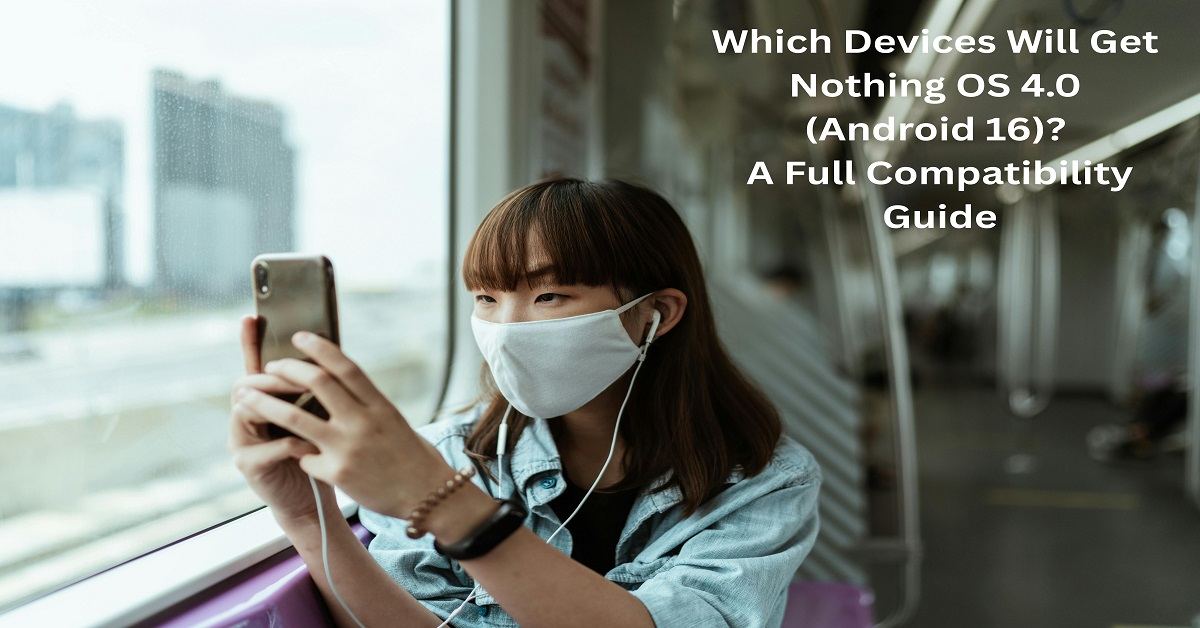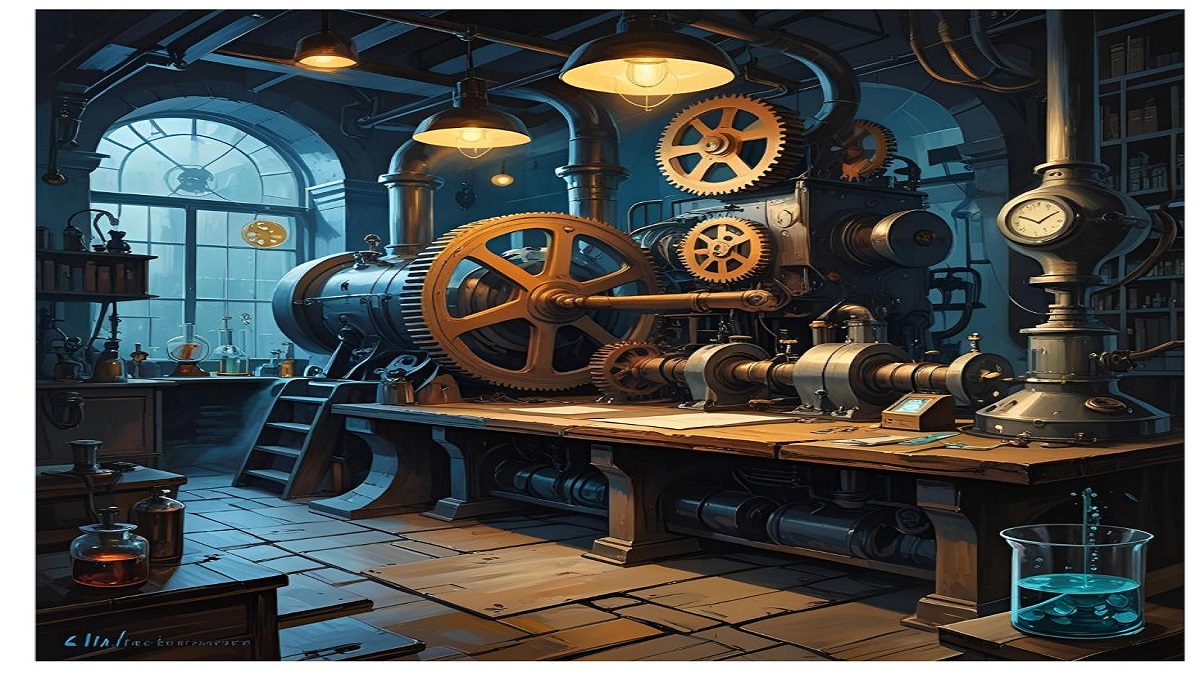So you’re thinking about buying an unlocked iPhone, huh? Good choice! But let’s not rush it. Whether you’re new to the term or you’ve been eyeing deals on unlocked iPhones for a while, there’s a lot to unpack here. Don’t worry—I’ve got your back. We’re diving deep into everything you should know before making that purchase.
What Does “Unlocked iPhone” Mean?
Understanding Locked vs. Unlocked
An unlocked iPhone simply means it’s not tied to any specific mobile carrier. You can pop in a SIM card from any network—AT&T, Verizon, T-Mobile, or even one overseas—and boom, it just works. On the flip side, a locked phone is basically “married” to one carrier. No switching allowed.
Carrier Restrictions Explained
When you buy a phone directly from a carrier (often with those tempting monthly plans), they lock it to their network. It’s how they keep you around—like a clingy ex.
Why Choose an Unlocked iPhone?
Freedom to Choose Your Carrier
Imagine not being stuck in a 2-year contract and switching carriers whenever you spot a better deal. That’s freedom unlocked—literally.
Travel Benefits: Use Worldwide
Heading to Europe or Asia? Just insert a local SIM and avoid those outrageous roaming charges. Unlocked phones are globetrotter-approved.
Better Resale Value
Unlocked iPhones hold their value better. Buyers love the flexibility—and that drives up demand.
Where Can You Buy Unlocked iPhones?
Apple Store
Your safest bet? The Apple Store. They sell brand-new iPhones completely unlocked, no strings attached.
Authorized Retailers
Places like Best Buy or B&H Photo also offer unlocked devices—just make sure you’re getting the right model.
Trusted Online Platforms
Websites like Amazon and Swappa are treasure troves for unlocked phones, but always check seller reviews!
Are Unlocked iPhones More Expensive?
Upfront vs. Monthly Costs
Yes, you usually pay more upfront. But you’re not locked into a pricey carrier contract for years.
Pros of Paying Upfront
- No monthly interest
- Switch plans anytime
- Total cost = phone price (no sneaky fees)
Cons of Carrier Lock-In
- Early termination fees
- Limited phone upgrade options
- Hidden costs in the long run
How to Check If Your iPhone is Unlocked
Using the Settings App
Go to Settings > General > About, scroll to Carrier Lock. If it says No SIM restrictions—you’re good!
IMEI Check Tools
Use free online tools like IMEI.info. Just type in your phone’s IMEI number, and voilà, your status is revealed.
How to Unlock a Locked iPhone
Contacting Your Carrier
Most carriers will unlock your device for free—if your account’s in good standing and you’ve had the phone for a while.
Using Third-Party Services
There are legit third-party services, but beware of shady ones. Stick with well-reviewed platforms only.
Benefits of Switching Carriers
Better Data Plans
Unlocked phones let you chase deals. One month on Mint Mobile, the next on Visible—easy!
Improved Network Coverage
Not getting signal at home? Switch to a carrier with stronger coverage in your area.
Risks of Buying an Unlocked iPhone
Scams and Fake Devices
Unfortunately, not every “deal” is legit. Always buy from trusted platforms and check return policies.
Warranty Limitations
If it’s not bought from Apple or an authorized retailer, your warranty options might be limited. Double-check that.
Refurbished vs. New Unlocked iPhones
What Refurbished Really Means
Refurbished phones are pre-owned but repaired, tested, and certified. Often, they’re as good as new—and cheaper.
Pros and Cons of Each Option
New
- Latest hardware
- Full warranty
Refurbished
- Lower price
- Slightly older models
- May have minor cosmetic flaws
Top Models to Consider
iPhone 15 Series
If budget isn’t an issue, go for the latest iPhone 15, 15 Pro, or 15 Pro Max. Best camera, best performance.
iPhone SE (Budget-Friendly Pick)
Need an iPhone on a budget? The iPhone SE gives you great power without emptying your wallet.
Things to Know Before You Buy
Check Compatibility with Local Carriers
Not all iPhones support all bands. Make sure your model works with your network—especially if you’re buying overseas.
Ask for Proof of Unlocking
Reputable sellers will offer unlock confirmation. Screenshot, receipt, or IMEI check—it’s your buyer’s right.
Common Myths About Unlocked iPhones
Myth: They’re Illegal
Nope! 100% legal. In fact, it’s your right to unlock your phone in most countries.
Myth: They Don’t Work as Well
Also false. They perform just like locked phones—sometimes even better with more carrier options.
How to Stay Safe While Buying Unlocked Phones Online
Tips to Avoid Fraud
- Avoid super low prices (if it sounds too good, it is)
- Check seller ratings and reviews
- Ask for IMEI before purchasing
Recommended Marketplaces
- Apple.com
- Amazon (verified sellers)
- Swappa
- Best Buy
Conclusion
Unlocked iPhones are all about freedom—freedom from contracts, from hidden fees, and from poor network service. Whether you’re a frequent traveler, budget-hunter, or just tired of being told what you can’t do with your phone, going unlocked is a powerful move. Just remember to stay smart, buy safely, and enjoy the liberation that comes with owning your device outright. It’s your iPhone—use it your way.
FAQs
1. Can I unlock a phone myself at home?
Yes, but only if your carrier allows it. Otherwise, you’ll need to use official channels or trusted services.
2. Will unlocking my iPhone void the warranty?
Nope! As long as it’s officially unlocked, your warranty remains intact.
3. What’s the best place to buy a used unlocked iPhone?
Swappa and Amazon (verified sellers) are solid options. Always check the IMEI.
4. Do unlocked iPhones get iOS updates?
Absolutely. Updates are tied to the model, not the carrier status.
5. Can I use eSIM with an unlocked iPhone?
Yep! Most modern iPhones support both physical SIM and eSIM—even better for travelers!