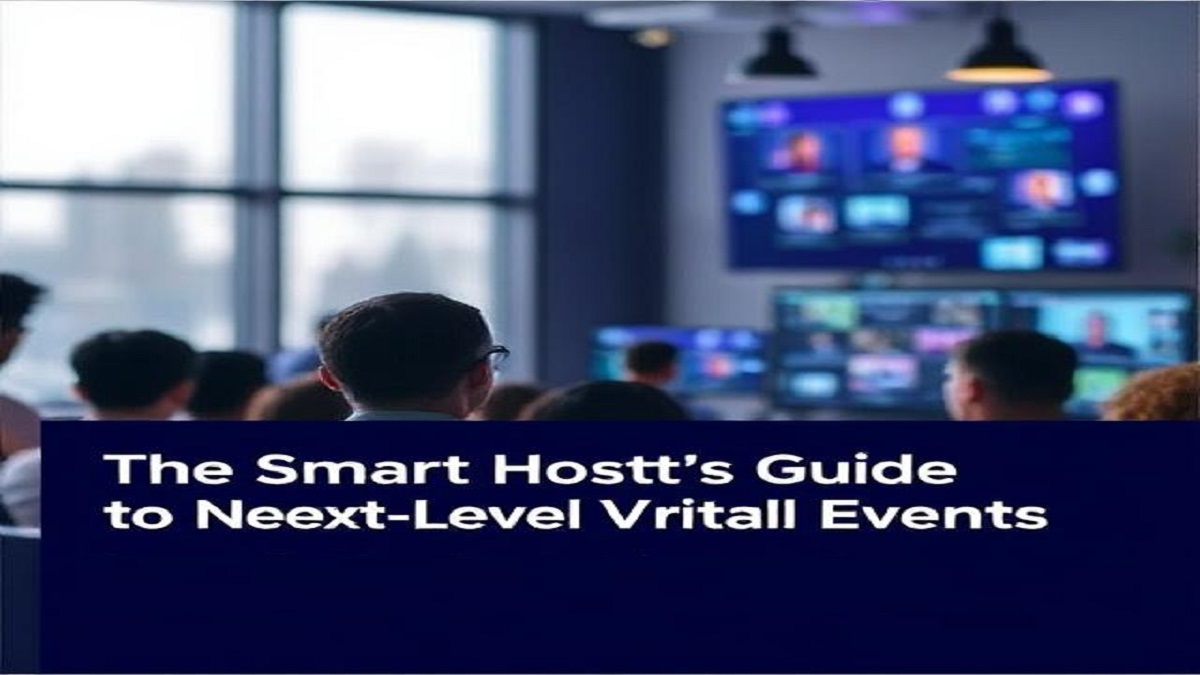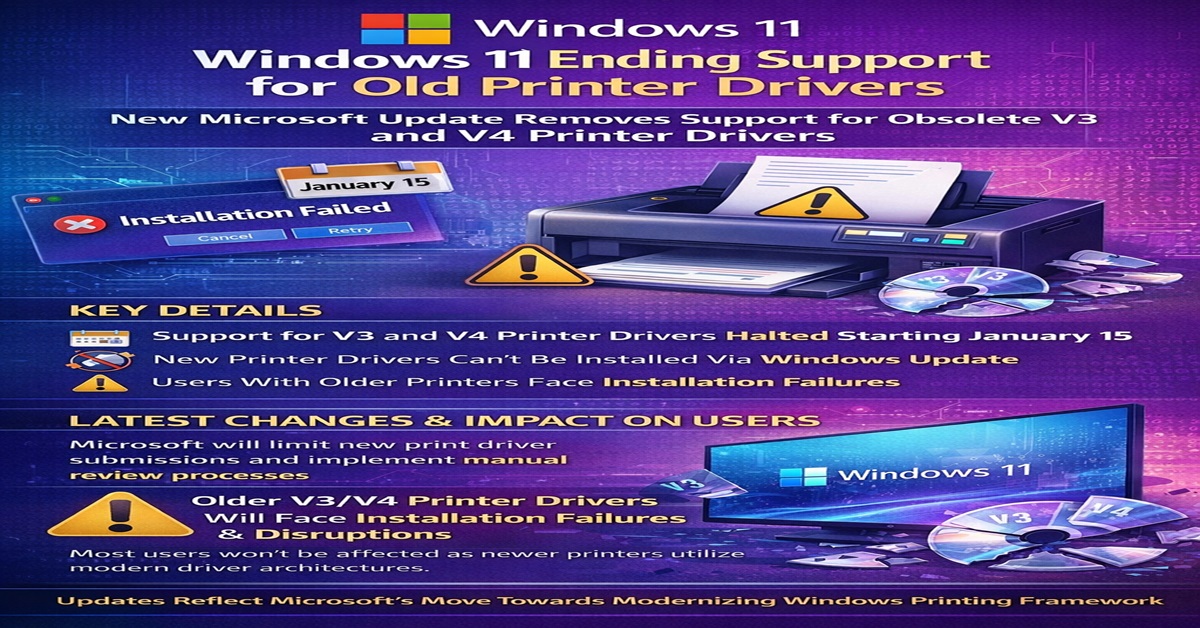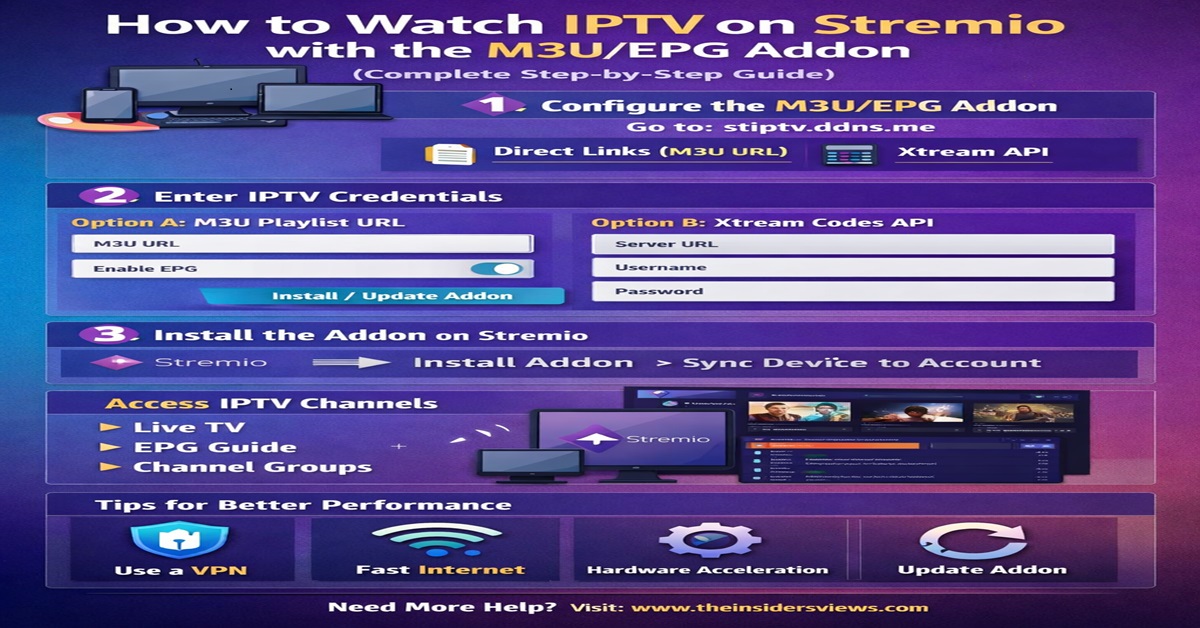The AI Revolution in Webinars
Webinar AI
Picture this: You’re about to host a webinar. Instead of stressing over slides, you’ve got an AI assistant that:
✔ Writes your script in your brand voice
✔ Generates a hyper-engaged audience of qualified leads
✔ Even handles Q&A with human-like responses
This isn’t the future—it’s happening now. 78% of marketers say AI-powered webinars outperform traditional ones (Demand Gen Report, 2024).
But with so many tools and hype, how do you use AI without losing the human touch?
In this guide, you’ll discover:
✅ 5 game-changing AI webinar tools (and how to use them right)
✅ Real case studies of brands boosting attendance by 300%
✅ The ethical line between helpful AI and “too robotic”
Let’s dive in.
1. Why AI Webinars Convert 47% Better (Data-Backed Benefits)
The Stats Don’t Lie:
- 53% higher attendance rates with AI-personalized invites (HubSpot)
- 2x more engagement when AI suggests interactive moments (Zoom)
- 34% shorter sales cycles post-webinar with AI lead scoring (Marketo)
AI Solves the 3 Biggest Webinar Headaches:
| Pain Point | AI Solution | Example |
|---|---|---|
| Low attendance | Predictive analytics for best send times | Drift boosted sign-ups by 210% |
| Boring Q&A | AI moderator filters & upvotes questions | Hopin saw 40% more questions answered |
| Post-event drop-off | AI chatbots nurture leads 24/7 | HubSpot increased conversions by 27% |
2. The 5 Must-Try AI Webinar Tools (And Exactly How to Use Them)
Tool #1: ChatGPT for Webinar Scriptwriting
Best for: Creating outlines, speaker notes, and even witty transitions
Pro tip: Feed it your past transcripts to mimic your style.
Example prompt:
*”Write a 10-minute webinar intro about [topic] for [audience]. Use a friendly but professional tone. Include: 1 pain point, 1 startling stat, and 1 promise.”*
Tool #2: Synthesia for AI-Presented Webinars
What it does: Turns text into videos with ultra-realistic AI avatars
When to use: For evergreen webinars or when speakers cancel last-minute
Case study: Unilever scaled training to 30 countries by cloning trainers’ voices/likenesses.
Tool #3: Riverside.fm’s AI Magic Clips
Game-changer: Automatically extracts highlight reels (no editing skills needed)
Perfect for: Teasing replays on social media
Tool #4: Zoom IQ’s AI Companion
Hidden gems:
- Real-time speaker coaching (“You’re talking too fast”)
- Automated chapter markers for replays
Tool #5: GemPages’ AI Landing Page Builder
Why it wins: Creates high-converting signup pages in 2 minutes by analyzing your top-performing content.
3. The Ethical (And Effective) Way to Use AI
The “Uncanny Valley” Danger Zone
Audiences reject webinars that feel:
❌ Too robotic (AI voice with zero inflection)
❌ Too fake (AI host that can’t answer nuanced questions)
Goldilocks Formula:
✔ AI for prep (scripts, slides, analytics)
✔ Humans for delivery (live voice, emotional stories)
✔ Hybrid Q&A (AI filters questions, humans answer)
Expert insight:
“AI should be the sous-chef, not the head chef. It chops vegetables—you add the secret sauce.”
— Sarah Waters, Webinar Conversion Expert
4. Real Brands Winning With AI Webinars
Case Study 1: Shopify’s 24/7 AI-Powered Webinars
Tactic: Used AI clones of their top presenters to run continuous sessions
Result: 15% more qualified leads without increasing staff time
Case Study 2: SaaStr’s Hyper-Personalized Invites
AI Tool: Seventh Sense (send-time optimization)
Outcome: 73% open rates (industry avg: 28%)
Case Study 3: Harvard’s AI Note-Taker
Innovation: Fireflies.ai attended every session, then auto-generated study guides
Impact: Student engagement doubled
5. Your 10-Step AI Webinar Workflow
- Concept: ChatGPT brainstorms 5 title ideas
- Promo: Canva AI designs social assets
- Signups: GemPages builds the landing page
- Reminders: AI sends SMS when users open email but don’t register
- Prep: Synthesia creates a “coming soon” teaser video
- Live: Zoom IQ monitors engagement hotspots
- Q&A: AI filters/upvotes questions in real-time
- Follow-up: ChatGPT personalizes 200 thank-you emails in 3 minutes
- Repurpose: Riverside extracts top clips for LinkedIn
- Optimize: AI compares this webinar’s metrics to past ones
6. FAQ: Quick Answers to AI Webinar Questions
Q: Will AI replace webinar hosts?
A: No—but hosts using AI will replace those who don’t.
Q: What’s the cheapest way to start?
A: ChatGPT (free) + Zoom IQ (included in Pro) + Canva AI (free tier).
Q: How do I keep it human?
A: Always:
- Share personal stories live
- Go off-script for 2-3 minutes
- Show your face (even if using AI voices)
Conclusion: The Winning Combo – Your Expertise + AI’s Speed
The best webinars blend:
🧠 Your unique insights
⚡ AI’s ability to handle grunt work
Your next steps:
- Pick one AI tool to test this week
- Clone your best webinar with AI (see how it compares)
- Measure just one metric (attendance? engagement? leads?)
Remember: AI won’t make your webinars good—it’ll make your good webinars legendary.